Have you noticed that your Facebook news feed has come to crawl since the new homepage rolled out? Here's why: in addition to various layout changes, Facebook seems to have altered the Facebook news feed settings for a significant portion of users.
Instead of showcasing updates from your entire network, Facebook has defaulted to showing just 250 friends. It is unclear how those 250 friends are determined - but it is clear, based on my personal usage, that interactions with posts (clicks, likes, comments, etc) have been dramatically affected.
To make sure that you are seeing posts from your entire network, scroll all the way down and click the "Edit Options" button:
 You will then get a pop-up that will allow you to increase the "maximum number of friends shown in the live feed" above 250:
You will then get a pop-up that will allow you to increase the "maximum number of friends shown in the live feed" above 250:
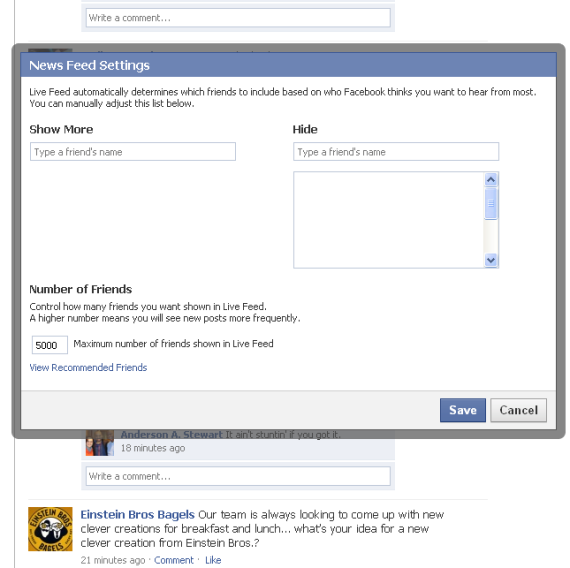
Two messages are actively passing through Facebook (just copy and paste into Google or public Facebook search to see!):
HERE'S THE DEAL w/ THE NEW FACEBOOK LIVE FEED: They are blocking all your friends' news feeds except 250 that it chooses. TO UNDO: From HOME page, select MOST RECENT & scroll to the absolute bottom of page, click EDIT OPTIONS. Select NEWS FEED SETTINGS. Reset 250 to 5000 for FB's max friend limit & your feed w...ill work right again! Pass it on!
And
FB is blocking all your friends’ NEWS FEEDS except 250 THEY CHOOSE. TO UNDO BLOCK: Go to your HOME page. Make sure your news feed shows LIVE FEED. Then scroll to the bottom, click “Edit Options”, You will then see your NEWS FEED SETTINGS. Change the 250 to 5000 for Facebook’s friend limit and your feed will work right again. COPY & PASTE THIS & PASS IT ON

