Thanks to Chai's new Newsfeed RSS application, you can now use Widgetbox to create Blidgets and Blidget Pros from your Facebook Feed. Add you Twitter activity, blog and/or RSS feed to make your comprehensive social media widget.
Here's how:
1. To get started, allow the new Newsfeed RSS Application on Facebook and grant it access. The application will access your Facebook feed and convert it into an RSS feed. read more about Newsfeed RSS on ReadWriteWeb.
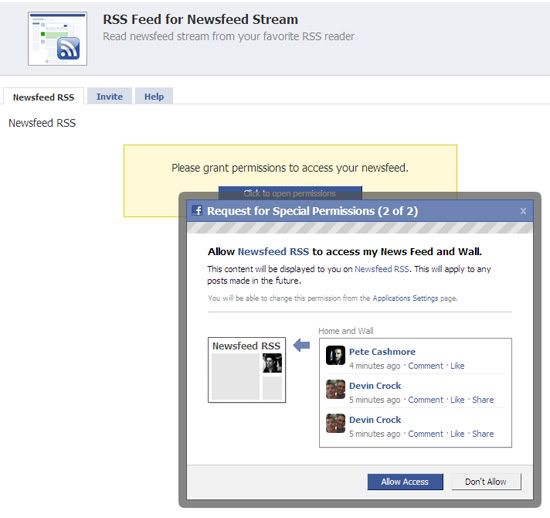
2. Once you have granted Newsfeed RSS access, you will be provided a link to your feed. You can now enter that directly into the Widgetbox Blidget Pro editor (enter directly from the homepage). You will now have the options to:
- customize the Blidget Pro's appearance - customize the feed's layout (supposedly images are coming soon!) - add multiple tabs to the widget (such as Twitter, blog feeds, etc)
Here is an example using: - my Facebook Badge as my Blidget's header - three tabs: my Facebook feed, my Twitter feed and my blog feed

