This week the Widget World Expo took place in New York and Fred Wilson gave a supposedly terrific speech titled "Why Widgets Is The Wrong Word For What We're Doing". I really wish that I had been able to attend the conference - but the schedule didn't allow for it. Fred's deck in embedded below and Silicon Valley Insider gives the following recap:
To Fred, the “problem with widgets” stems back to the original separation between content and the first widgets — ads. Google was smart to put its own contextual ad widgets (AdSense) in the sidebar of its searches, being clear to its users that its content (search results) were pure and separated from their ads (paid results).
However, as widgets started to be used to display other web content -- Fred notes that his first widget was Flickr’s photostream widget, back in 2005 -- they became "relegated to the sidebar and increasingly seen as ad units and increasingly ignored.”
But they shouldn’t be ignored, Fred argued. They should be integrated into the flow and experience of the page. Developers, he said, need to put more focus on widget user experience.
This ties into a question that I get multiple times a day: what makes a great widget? The answer ties directly into Fred's point that "developers need to put more focus on widget user experience".
1. Give Users a Reason to Come Back A widget will fail if it doesn't give users a reason to engage and a compelling reason to return. When designing a widget, ask the following questions: "What's the value proposition for a user? What's their motivation to embed the widget?" You'll find that the answers are closely aligned: dynamically changing, interesting content prevents staleness and adds value to a webpage in a way that a static banner cannot. There are countless ways to do this: sales rankings, RSS updates, community activities, etc.
2. Make it Customizable Being "relegated" to the sidebar isn't a bad thing... it's consistent, highly trafficked real estate. But the publisher should (at least) be able to control the widget's size and color / theme. There are no standard widget units (or IAB sizes) and it's important to remember that your widget is a guest on other peoples' websites; consequently, you should make it as simple as possible for the publisher to create, grab and embed. Customizations can go much further: Jib Jab's Starring You widgets are great examples of full personalization.
3. Market Softly and Carefully I agree with Fred that widgets are "increasingly [being] seen as ad units and increasingly ignored.” I don't associate that, however, with placement locations (his belief) - in fact, we at Widgetbox have data showing that in-widget engagement is less a factor of location and more a factor of widget design. I believe the reason is that a lot of widgets are closer to 'portable advertisements' than branded widgets. The marketing and branding on a widget should be done gently - if it's too aggressive, publishers are turned off and unlikely to dedicate their valuable real estate to (what is essentially) unpaid ad units.
Here is an example of a highly successful widget that follows the above rules (400,000 installs and millions of views each month). The BabyTicker widget tracks the development of a baby inside the widgetized womb:
1. Engagement: users embed the widget to share progress with family and friends; meanwhile, viewers check back regularly to monitor the baby's growth. Proof that users find the BabyTicker compelling and useful: some of their most active embed locations are on start pages like Netvibes, iGoogle, PageFlakes, etc.
2. Customization: you can set the size, the mother's name, the number of babies and the due date. The widget reflects those changes and grows accordingly.
3. Branding: There is prominent, but intrusive, branding beneath the widget for Babystrology.com.
Techmeme Leaderboard - Top 100 Techmeme Sources in Widgets!
 Want to stay atop of Techmeme's top 100 blogs?
Want to stay atop of Techmeme's top 100 blogs?
Using Widgetbox's Blidget tool, I've turned each of the Techmeme Leaderboard blogs (the top 100 headline sources) into widgets and broken them down into four pages. Each widget refreshes itself dynamically - staying atop of the blogs' newest content. The page refreshes itself after 20 seconds and moves to the next set of popular widgets. Of course, you can select any of these widgets and embed them directly into your blog, social network or start page (ie iGoogle and Netvibes).
You can access the Techmeme Leaderboard Widgets here.
I encourage you to send feedback - this was a quick test to see if people are interested in seeing their content in widget form (and then grabbing their favorite sources). I only included sources in Techmeme's leaderboard that had accessible RSS-enabled content that was relevant to Techmeme and technology.
I've written previously about Techmeme's top 100 blogs and the breakdown of Headlines vs. Discussions.
Access Techmeme's Top 100 Widgets Here or grab the Techmeme widget below:
Why iGoogle is About to Be Game Changing - For Google and for Us
A couple months ago, I had the following email exchange with one of the sharpest, big internet-thinkers I know. I thought very little of the discussion until the past few days. Speaking about iGoogle:
...My wife didn't have an account, but could play with it and then had to set up account to personalize and save. She also set up a series of custom "vertical" searches now much more easily.
I frankly -- mostly due to my schedule -- had not played with their gadgets in some weeks. I reset up my entire information world in about 12 minutes...
Me: Is 12 minutes short or long? I created one but don't go back to it... Still just navigate in and out to each destination.
For us, very short -- because it is amazingly comprehensive. iGoogle may become our homepage now.

That's a powerful notion: recomposing your entire 'information world' in a matter of minutes. At the time though, I passed over the comment because iGoogle wasn't (yet) overly differentiated (Netvibes, Pageflakes, etc); nor was it more than a one-dimensional delivery of content (or as he puts it, "information"). I've seriously rethought that premise as Google is quickly turning iGoogle into a multi-dimensional hub that might very well become the base of your distributed web... and personalization / distribution are the key tenants of web 2.0.
So how does iGoogle get there?
- First, leverage Google. It's already happening. Google is already a one of the top two start pages and has begun making iGoogle a default page. Add that (which is the most valuable asset anyone can ask for) with an unlimited marketing budget, and iGoogle will have no issues with traffic (previously an issue with Froogle, Gmail, Base, etc). iGoogle ads are appearing in *heavy* rotation throughout AdWords campaigns and AdSense units. They are everywhere.
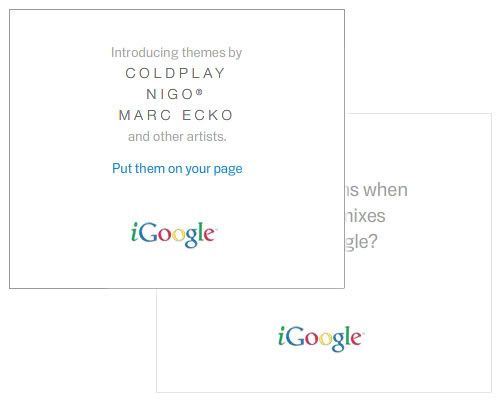
- Integrate Google Reader I think the web is still in need of the killer RSS app. Think about BlogRovr, SocialMedian, FriendFeed and Digg - to different extents, they are about finding relevant and interesting content based on relationships, browsing history, popularity and so on. iGoogle, which got it's start with RSS-feed based containers, is an ideal platform to push out a killer social RSS app (alongside other Google properties like Reader, Feedburner, Google Accounts, etc).
- Integrate Friend Connect and Open Social... Tightly. Two of Google's other current focuses are about enabling social interaction and graphing across other platforms. But Google can also power Friend Connect and Open Social through their own platform: iGoogle; and just as FriendFeed is able to leverage (and lure users from) Twitter, iGoogle will be able to do the same with platforms like FriendFeed. Once iGoogle becomes social, it shifts from pushing content one-dimensionally into an intelligent, fully social and multi-dimensional platform.
- Open it Up. Make it Consumer Facing. One of the values of a robust iGoogle is the sorts of data and interactions that will be collected... and should be reflected. One of the current failing of Google Trends and Google Hot Trends (and for that matter, Google News and Google Analytics) is that they aren't transparent - either on a network or social graph level. iGoogle can become Digg for networks, verticals and any form of content. Hacker News is a terrific example: it gets a small fraction of Digg's traffic, but the tight community makes the sharing of content immensely valuable. That can and should exist for any size network or type of content.

Based on their advertising alone, it's evident that iGoogle is a focus for Google (and I have to imagine internally the strategy is deeply connected to their other social focuses). It's an important strategy for Google because, if they can amass a powerful enough user base, iGoogle represents a platform to launch new products (a struggle in the past for non-search related products) and opens up a new revenue platform (ads will be live soon enough and Gadget Ads will follow soon after).
Battling for the Homepage: What is your Start Page?
I've had a few interesting email exchanges in the past week about start pages. One friend of mine recently converted to Netvibes - the other switched to iGoogle... and both made the switch from a single news service (ESPN.com and WashingtonPost.com respectively) to the multi-content aggregator. When asked what my start page is, I have a long-winded response:
- I don't really have a start page because my browser is always running and Firefox resumes all of your tabs when you restart
- I have 4 computers and have 4 different homepages depending on the primary use of that system / location
- I have a Netvibes page that runs 20 Widgetbox Blidgets from my favorite content / feeds... but I find myself going there only a few times a day
Instead, I rely on Firefox, email and rss. Those are my navigational pivots for the web.
I have customized my FF toolbar with hotlinks to my favorite pages, blogs, sites, etc. I use this throughout the day.

I set my FF navigation box to accept inputs that directly go to frequently visited destinations: g 'query' --> takes me to a google search for that query e 'query' --> goes to ebay a 'query' --> goes to amazon
Similar things are built for searches on stocks (f), yahoo (y), msn (m), berecruited (b), widgetbox (w), etc.
For content browsing, much of my navigation starts with email - it's how I find must-read articles and news (thanks to friends who fill my inbox). I use Digg for social news browsing (I have a Digg screensaver and commit to clicking and reading at least one article every time I return to my article). And I live by RSS - both as a publisher and a consumer.
Speaking of RSS feeds - if you're a high-volume feed user, you'll enjoy Josh Kopelman's latest post.
