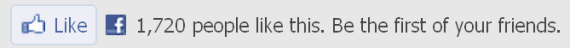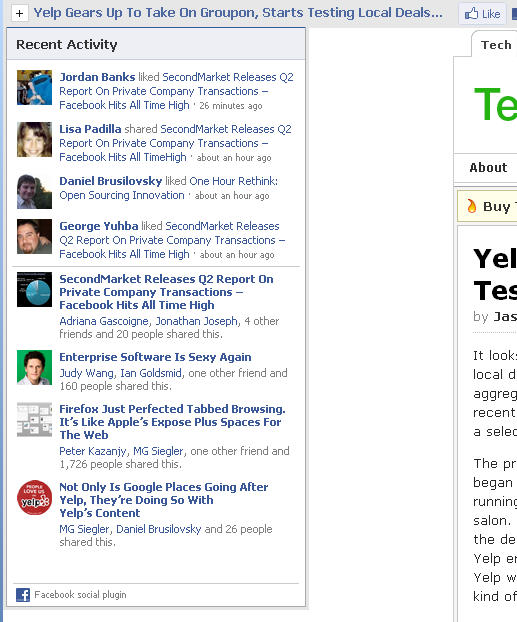Every so often I like to dig into this blog's traffic and see what it reveals. This time I was sparked by a Quora conversation about how bloggers use Google Analytics. I looked at traffic from the last 30 days and since January 1st.
Three things jump out:
1. 12.5% of my readership is now via mobile devices. That is up from 8% since January 1st. Considering its a content blog, 12.5% is a large amount and it represents a +50% gain.
2. Chrome has emerged as the #2 browser after a significant gain (25% from 18%). Meanwhile, Firefox and Internet Explorer both lost share (37% to 34% and 20% to 17%).
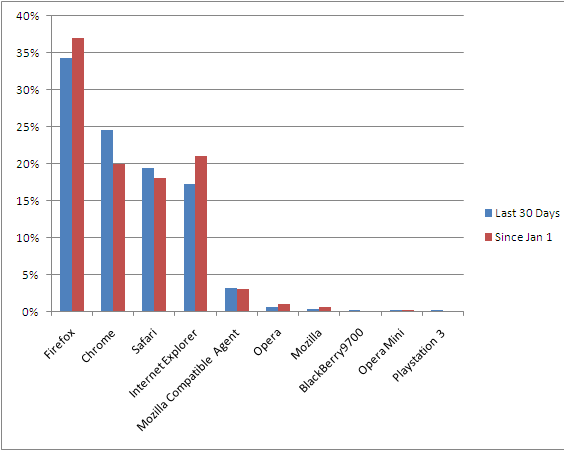
3. For Mobile usage, the iPhone and iPad are the clear #1 and #2. Amazingly, the iPad now accounts for 26% of all mobile visits. It has clearly eaten into the iPhone (which fell from 63% to 58%). Android has been relatively stable - 8% of visits over the last 30 days and 7% since Jan 1.
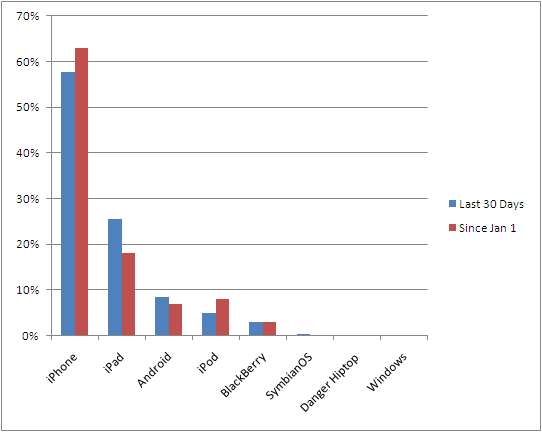
Of course this is biased data (from a tech blog) from a relatively small sample size (10,000+ monthly uniques).