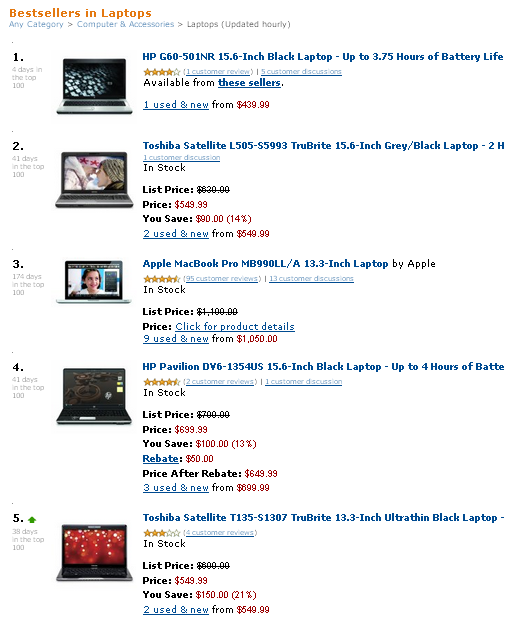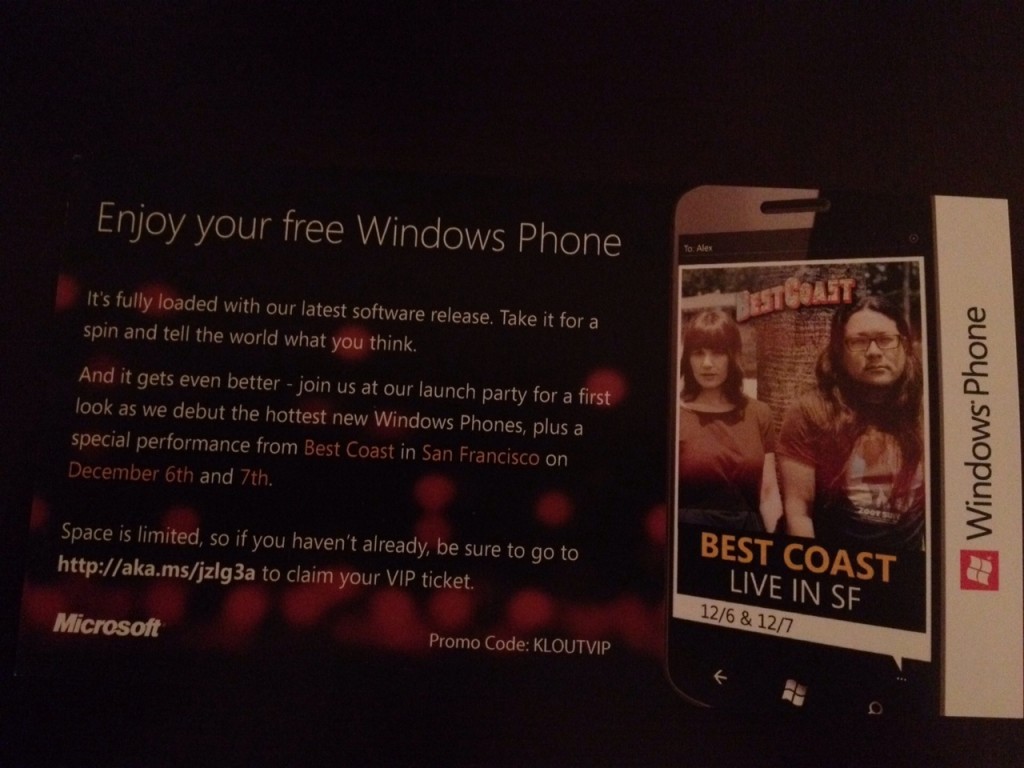I wanted to share Xbox's Facebook post from this weekend (see here). If you have an Xbox, checkout ESPN on Xbox (more here). It's a phenomenal experience and merges our scores, alerts, ESPN3, kinect, etc. Terrific experience and excited and Xbox is equally excited & proud of it: "College football is Back! ESPN on Xbox has an all-new look, giving you the best college football has to offer. Check out Washington State at UNLV tonight at 6pm PT, and games all day Saturday, including Idaho at LSU at 5pm PT. http://po.st/CPW996"
Microsoft Deal Strategy from 2009-2012: Yahoo, Nokia, Skype, Nook.
This is the front page of Tuesday May 1st's Wall Street Journal. It's a well done graphic overlaying Microsoft's big-dollar entrances into "markets where it lags behind rivals": - Search: Yahoo (2009): Microsoft's billion-dollar+ deal to power search and ads.
- Mobile OS: Nokia (2011): billion-dollar+ deal to push Windows Mobile OS
- Social / Video: Skype (2011): $8.5B acquisition
- Mobile / Tablets: Nook (2012): $605m investment to bolster tablet strategy
It's an expensive but necessary (?) avenue into three massive verticals that, as WSJ notes, Microsoft is far behind in: search, social, and mobile (OS + hardware). It is marks about one of these big, billion-dollar bets a year (four deals over the 2009-2012 period).
Price aside (Skype in particular feels very expensive unless deeper integrations in Office & on XBox emerge quickly), the Nook deal is is the one that strategically feels odd. Windows 7 users love the product - but the Nook is so far behind iPad and Kindle, that it feels as though Microsoft is better served entering the tablet market elsewhere OR focusing primarily on phones and then paying-up when the 3rd place tablet-provider has greater share. Of course that's my take from a very, very distant seat.

Klout, Perks and Packaging.
During the holiday season, why not write about great packaging? (a theme I have written about before) I am a big fan of Klout. Whether your specific number is truly accurate - it represents a general level of influence. And that's important for brands, marketers, etc. And it reminds me of Ken Blanchard's great quote, which in today's world means everyone is capable of influencing and therefore leading:
"The key to successful leadership today is influence, not authority."
But back to packaging. I received a free Windows Phone from Klout's Perks program. It arrived in this colorful, branded box. The box itself is fun, the quotes are funny and on-brand (you got perk'd!)... and the experience of opening it and receiving a great perk is both exciting and fun. That's a win for Klout and, in this case, Microsoft.
It's also worth reading the insert from Microsoft. "Take it for a spin and tell the world what you think." That sums up the Perks experience well. Get product in front of relevant people. Provide a unique, fun experience. And encourage those 'influencers' to discuss and share.


iPad's 2010 Rewind: "The Cloud" & "Mobile Office"
There is nothing profound about this realization or blog post... after all, it was sparked by Apple's iPad: Rewind 2010 promotion which has two categories of featured applications: 'The Cloud' and 'Mobile Office':

Again, this is not profound: but there are two major takeaways here:
1. Mobile is now ubiquitous and is both a productivity asset and a gaming device.
The suite of 'Mobile Office' applications really have changed both work and mobile behaviors - moving it well beyond email.
2. More importantly, our lives are now in the cloud.
It is interesting enough that the "Cloud" terminology is commonplace enough to make its way into mainstream promotional campaigns (from Apple to Comcast to Microsoft).
And it is interesting to think your computing behavior over the last year: what sorts of files do you save to your desktop? How do you navigate your machine and content? There is not much of my tech existence that is sitting on a device, unreachable through the cloud: email, calendars, contacts, notes, files, photos, etc. I often opt for lighter-weight solutions than robust applications - for instance, most of my 'work' is documented in Google Docs, emails and Evernote rather than in richer Word, Powerpoint and Excel files.
Of course there are times that Excel and Powerpoint in particular are necessary...and excellent products. But most of my usage is with products that more resemble "Notepad" than "Word 2010".
I guess that portability and efficiency are most important to me. And as we own numerous devices - phone, laptop(s), tablet, etc - these becomes more and more important.
Microsoft's "Office Social Connector" (aka Facebook Connect for Outlook) is Great
But tying together the web's most visited site (Facebook) with arguably the most important communication platform (email) is both natural and a long time coming. And with this week's announcement of Microsoft's 'Outlook Social Connector' , your social graph can now be connected to Outlook's email, contact and calendaring systems. The plugin is essentially Facebook Connect within Microsoft Outlook and it is a natural, powerful and simple integration. The Social Connector pulls in Facebook profile information from those email correspondents: Facebook icon, profile link, metadata and the ability to add them either as a Facebook friend and/or Outlook contact. More importantly, you can synchronize contacts with Outlook and enrich your already existing contacts.
In addition to providing data / actions around each contact, the Connector aggregates communication history for correspondent's. Its navigation pane allows you to toggle between: - aggregated / commingled communication history - meeting history - attachments - Facebook activity feeds
Lastly, Microsoft has opened the platform with "a public SDK allows anyone to build a connection to business or consumer social networks"... which means that this can become more than just Facebook (ie LinkedIn, Yelp, Crunchbase, etc). And although developers are currently enamored with Apple and Google, email - and specifically Outlook - represent significant usage, relatively light application competition, and therefore a beacon of opportunity. And despite being (supposedly) difficult to develop against, this should attract significant developer attention.



Solving MS Outlook Pain with Google Calendar, Chrome Extensions
I am very frustrated with Microsoft Outlook - particularly the calendar... which, for every scheduling / meeting exchange, requires one to switch between inbox and calendar. As a calendar fills up, this becomes more and more cumbersome - and ineffective. It is a root of daily pain - and for those around me, complaining. So I posed the question to Facebook and Twitter: what are great examples of plugins that make Microsoft Outlook more efficient / effective:
 Here is the solution I have gone with (at least thus far). It shows just how frustrated I am - since it is a lot of work - and, to Jon Steinberg's point above, it shows the role Google plays in all of this:
Here is the solution I have gone with (at least thus far). It shows just how frustrated I am - since it is a lot of work - and, to Jon Steinberg's point above, it shows the role Google plays in all of this:
1. I set up a sync for my Outlook Calendar with Gmail. It works both ways and is quite easy to set up (see here).... I wish they did this for contacts too!
2. Using Google Chrome, I installed the Google Calendar Checker w/ Popup. It displays your calendar as a Chrome extension and shows appointments, dates, etc all within a drop down.
This works great if you use dual monitors and have email and browser on separate screens. It's better than Outlook on a single screen (even this small laptop) - but is still not ideal. At least it allows you to navigate the calendar (particularly by date) without having to lose your inbox position.

Where is the Desktop Widget Innovation?
In all the developer attention paid to mobile, Facebook and web-based applications, "desktop widgets" have been the big loser. They were thought to be a major selling point when Microsoft Vista was launching - and in part because Vista was not a success, and in part because they are inherently not viral (and we now live in a viral world), there has been no significant innovation or movement in the desktop widget space. In fact, the same batch of widgets from my first developer install of Vista years ago remains the most popular and useful widgets: calendar, clock, Weatherbug, RSS and eBay. As I set up my new Windows 7 machine yesterday (Dell Inspiron Zino HD = awesome), I was struck by the lack of innovation, creativity and inventory. I certainly understand it - if you had to develop against Facebook, Android, iPhone or the desktop, there is a clear fourth place for most companies / brands. The most important factor is the viral nature of Facebook and mobile - and the available toolsets / APIs to increase virality and therefore distribution. Nevertheless, the desktop represents something very valuable and important: persistence. Mobile applications can leverage push notifications (and other hooks) to encourage engagement - but the desktop is, by definition, always there. For the right applications (weather, calendaring, etc), this is an opportunity. Think about the recent Google Chrome extensions and how quickly developers produced great applications... in a Chrome world and a Chrome OS, what if they were also desktop widgets? They would be able to function similarly and it would be another distribution lever for the developers.
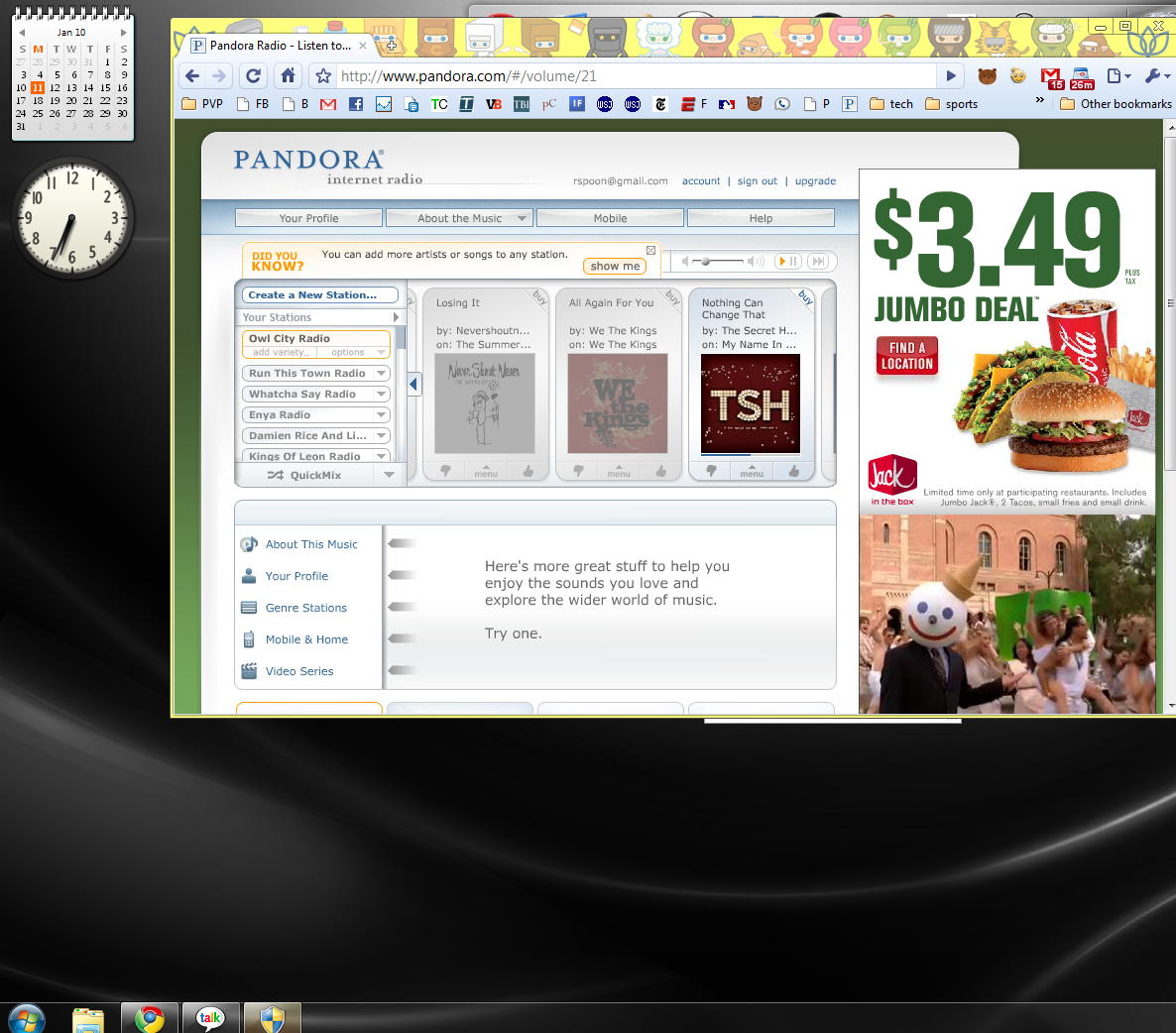
Facebook Featured in Xbox's "It's More Fun Time" Commercials
Microsoft clearly understands that the platform element of Xbox is as much a selling point as its game titles: in just the first week of being live, 10% of Microsoft's Xbox Live subscribers connected their accounts to Facebook. The platform represents new online content (such as Netflix) and the ability to make console gaming more social and viral. Furthermore, the association with big brand names like Facebook, Netflix, and Pandora is an effective sales tool that is appealing to all console owners (whereas games and their audiences vary dramatically: Madden Football vs. Call of Duty vs. Little Big Planet).
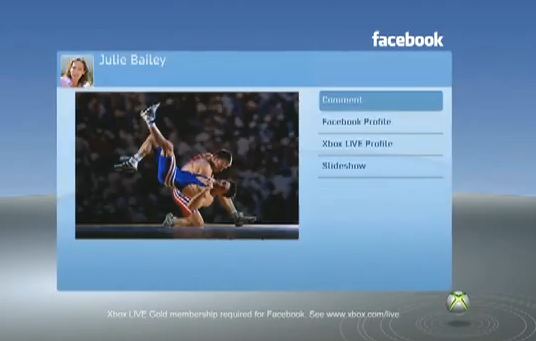
So in Microsoft's most recent Xbox advertising campaign, the 'platform' is a major theme: "more games, more entertainment and more fun" and "plugin to the endless entertainment of Xbox Live".
Top Three "Most Wished For" Laptops on Amazon are Mac; But Bestsellers are Windows
As Cyber Monday and the holiday season approach, Fortune notes that Macs are the most wished for computers (laptops and desktops) on Amazon. For laptops, the three "most wished for" products are the MacBook ($999), MacBook Pro ($1,499) and MacBook Pro ($1,199):

But wait... there is a big difference between the "most wished for" and the "bestselling". It is as much Windows vs. Mac as it is price differential - a point that Microsoft highlighted in their successful Laptop Hunters commercials. To be fair, Apple has the third best selling laptop (MacBook Pro $1,199), the sixth (MacBook $999) and eighth (Macbook Pro $1,499). The Windows best-sellers average $500-$600 per machine... and that is a significant difference between the machines people "wish for" and actually purchase.
It is important to note that these are merely trends on Amazon, who does not sell Dell machines (a significant portion of Windows laptops) and does not reflect activity from the Apple Stores themselves (or for that matter, Best Buy and other major retailers). But, at the very least, it highlights the difference between 'fantasy' and 'reality': even for Apple-only machines, people "wish for" the high end MacBook Pros but buy the version the 'entry' level version ($300 cheaper).
It's an obvious - but important - demonstration of consumer psychology.