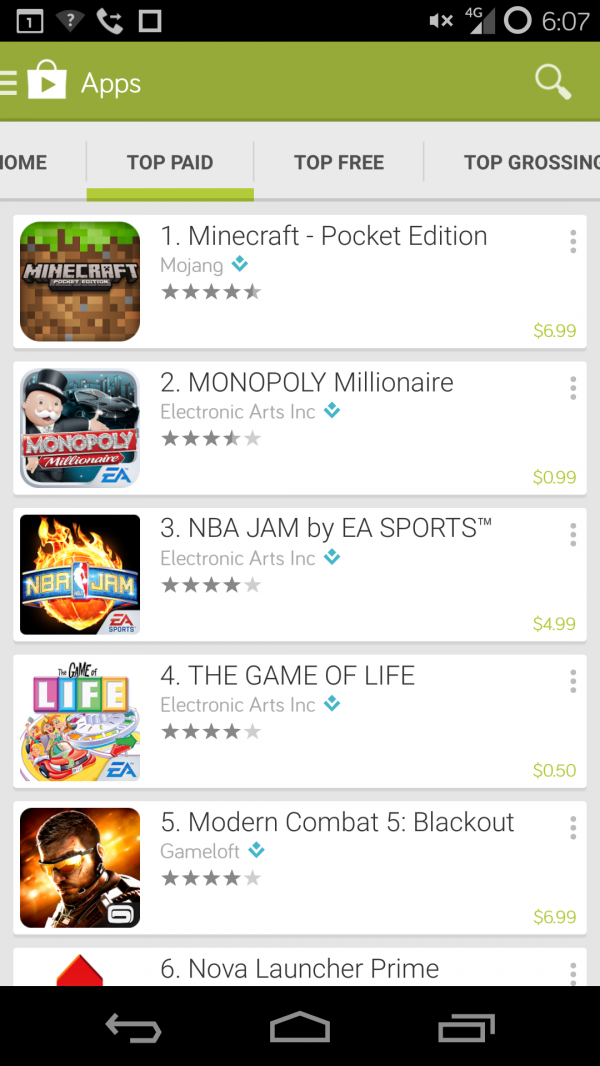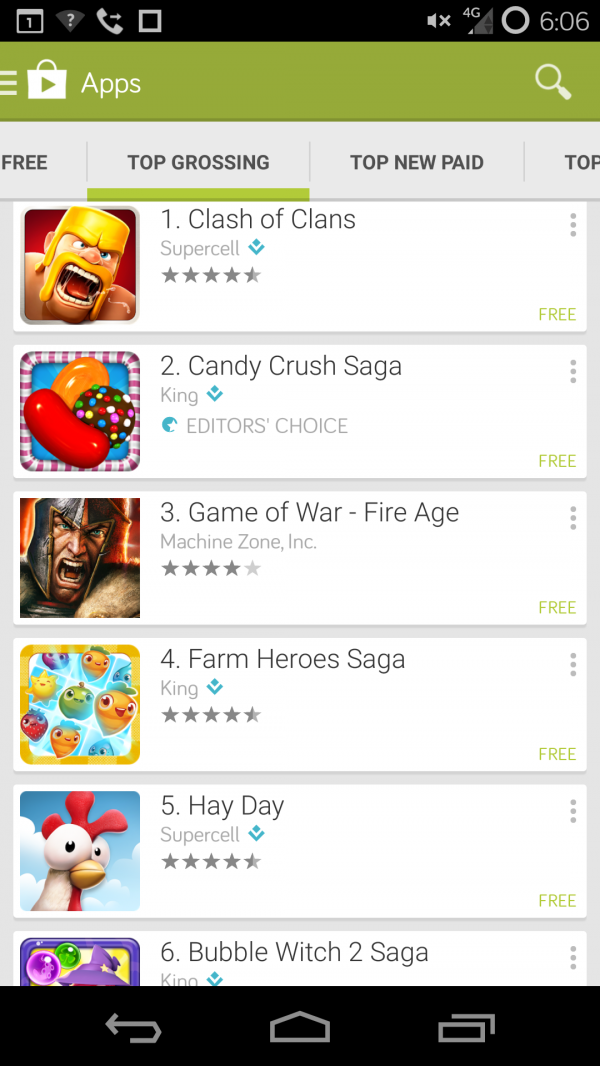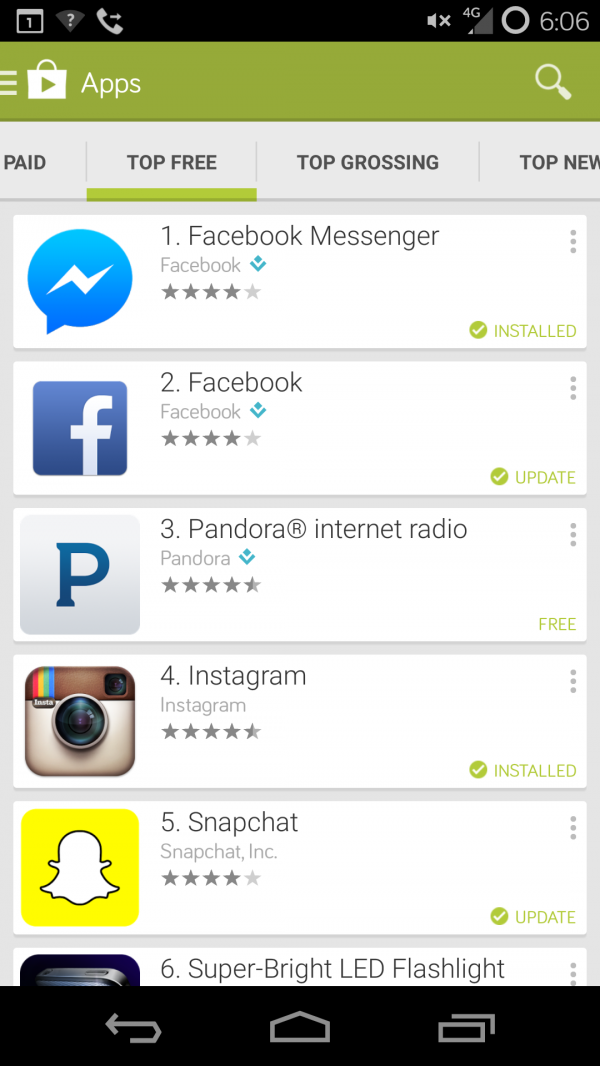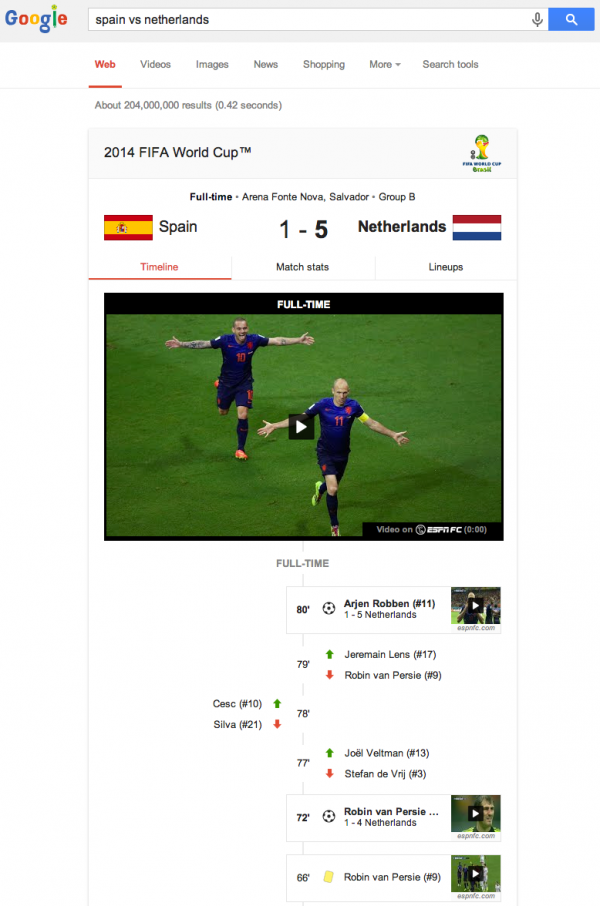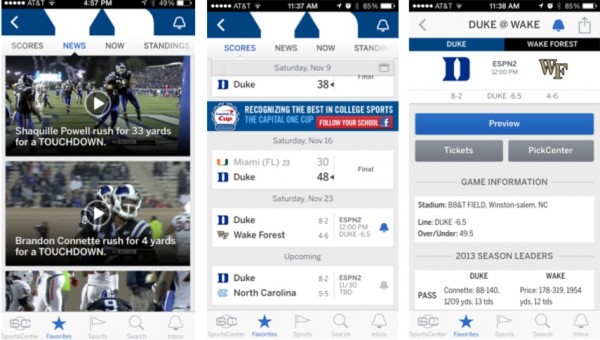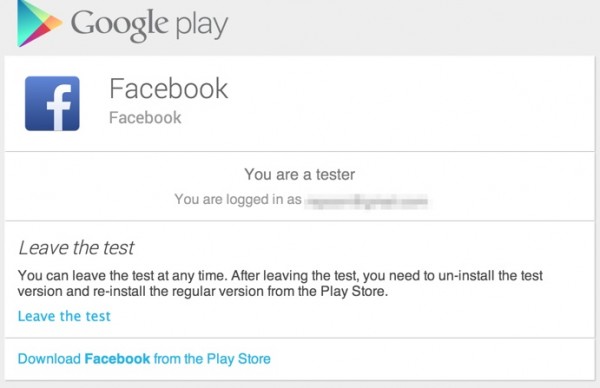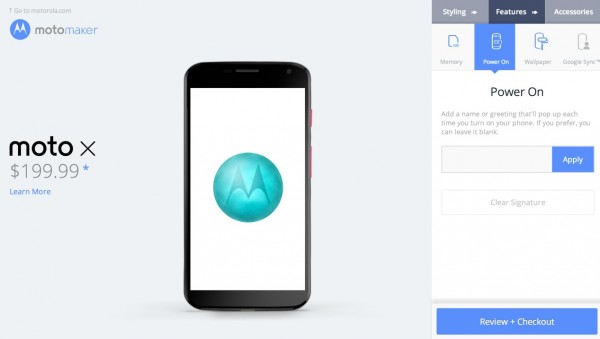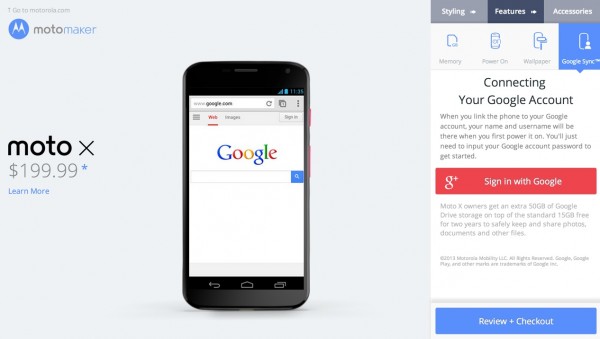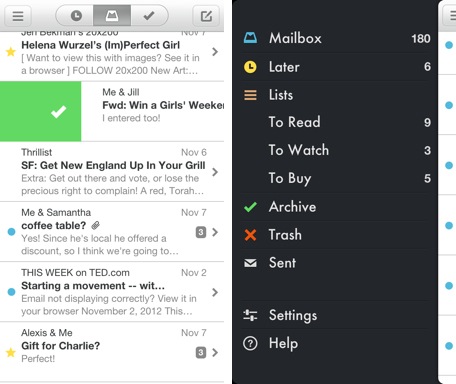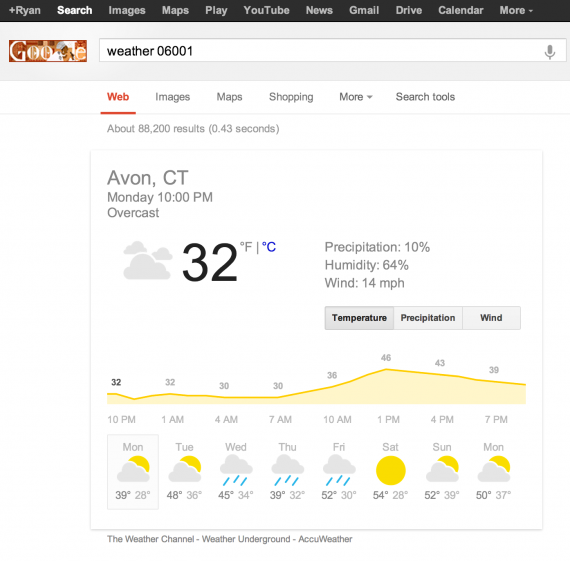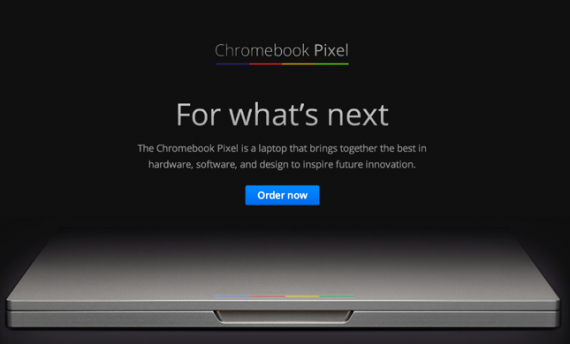On Thursday, we launched the new SportsCenter Application, an update to ESPN's existing and popular ScoreCenter application. With 50m downloads and millions of daily users, ScoreCenter is certainly successful and our hallmark application. We didn't set out to replace it; rather, we set out to expand the experience and better present the vast array of content that makes ESPN so special: video, articles, imagery, television clips, social activity, statistics, and more. You can get it here:
- for iOS: http://es.pn/scapp
- for Android: http://es.pn/scappandroid
- Or, dial **SC from your cell phone

A handful of product highlights
- Scores / News / Now: ScoreCenter delivered scores and stats... SportsCenter does that alongside News (video, highlights, articles, analysis) and ESPN Now (tweets and live scores)
- SportsCenter's Best Of: The SportsCenter Tab is the best stuff of the day (games, breaking news, analysis), merged with your favorite team scores.
- Personalization & Inbox: The focus of the app is on delivering a personalized experience through alerts, favorite teams, and the new Fan Inbox (which is a personalized feed of your favorite teams' news, highlights and scoring alerts).
- Clubhouses: My favorite enhancement is the introduction of Team Clubhouses. Fans can quickly access each team's scoreboard, newsfeed and social feed... and set alerts directly within the Clubhouse.
Here is a screenshot of the Duke Football Clubhouse which is noteworthy for a few reasons. First, it is relatively long-tail content that would not elevate to the national level - but it is important to me. Second, the content is fantastic. These are in-game highlights, streaming live into the feed seconds after they occur on the field. It's a tremendous experience that is highly personalized.
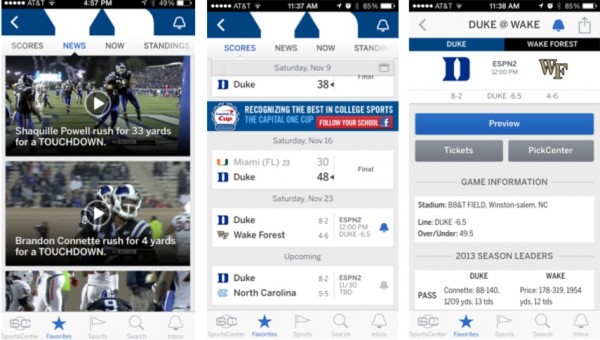
That's the new app. I hope you download it, enjoy it and pass along feedback. I also thought it would be worthwhile to share some takeaways:
It's a Mobile World
A couple weeks ago, I wrote about ESPN's recent digital patterns. September was a record month for ESPN in three ways:
1. we saw record overall traffic
2. during that period, more fans accessed ESPN via mobile than desktop
3. over 36% of users accessed ESPN exclusively via mobile
It's a mobile world. The focus on re-imagining ScoreCenter was predicated on better serving our fans in an increasingly mobile world. And if you haven't done so already, read Benedict Evan's Mobile is Eating the World deck.
It's a Native Mobile World
It's a mobile world... but it's also a native world for applications. Long gone are the days or porting a single app from platform to platform. Users don't want this... and neither do the platforms themselves. Experiences have to be built and designed specifically for the platform and the device portfolio. The challenge of course is to maintain brand familiarity and consistency while also designing differently and specifically for each platform. It's a difficult but critical balance.
Native also applies to platforms beyond the mobile operating systems (ie iOS, Android, etc). For instance, we took care to make sure that the application leverages native integrations with Twitter and Facebook - both within the application and within their own platforms. This, for instance, is a screenshot of the new Twitter Card integration:

Disrupt Yourself
AllThingsD wrote a nice piece on the SportsCenter launch entitled: "ESPN ScoreCenter App Is a Hit, but It’s Getting an Overhaul Anyway: New Name, More Video, More Stuff". It's an important mentality: don't wait for something to break before considering / forcing change. The world changes too fast - technology, platforms, standards, habits - to sit still.
Scaled, Pre-launch Distribution and Usage
Between services like TestFlight and Google Beta, it is relatively painless to distribute pre-launch builds and collect usage data / feedback from large numbers of relevant users. It's the purest form of user-testing and user-feedback. For SportsCenter, somewhere around 1,500 fans played with the application ahead of launch. Others like Facebook are doing that at grand scale using the Google Beta program:
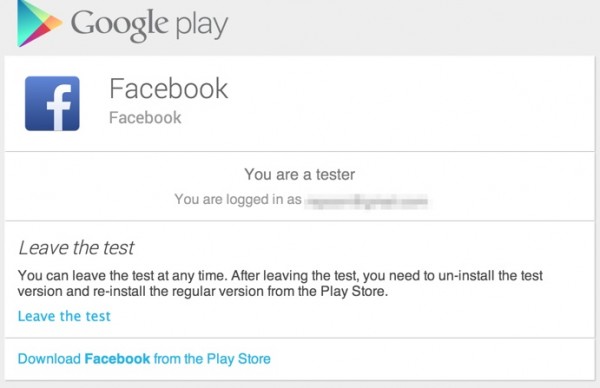
Press as Pre-Launch Users
My friend Matt Schlicht of Hipset recently wrote a nice Medium piece about driving press for your startup. My strong opinion here: treat everyone as a user and a fan. SportsCenter received some excellent coverage and those writers had access to the test builds of the application for several days (or more). That translates into more organic coverage (good or bad), deep insight, and some unique perspectives. It is also how pieces like Ryan Lawler's on TechCrunch get written - where he had a fantastic, in-depth usage video.
Advice: trust that your product is high-quality and give users and writer's full, early access.
A couple other pieces:
- TechCrunch: ESPN’s SportsCenter App Combines News And Highlights With New Personalization Features
- AllThingsD: ESPN ScoreCenter App Is a Hit, but It’s Getting an Overhaul Anyway: New Name, More Video, More Stuff
- PandoDaily: ESPN Launches Personalized SportsCenter Feed Web App, Proves It Just Gets Digital
- AdAge: This Is 'SportsCenter'...on Your iPhone

Twitter As Real-Time Customer Service
This is obvious for most: Twitter is immensely powerful as a real-time insights and customer support platform. During launch, we were seeing 50+ tweets per minute. Between sentiment tracking, bug monitoring and usage habits - we had an immediate understanding of how fans were engaging and interacting. This isn't shocking to anyone... but one point worth noting: I have spent a lot of time responding to tweets of all ranges: positive, negative, open questions, etc. Users were almost always happy to hear from someone connected to the product. Feedback was universally helpful and, even when a user was unhappy, the outcome was positive.
It's Iterative
There are things we got wrong.
There are things we had to cut due to time.
And there are things we didn't get to but are on the roadmap.
It's an iterative process. It has to be... in part because user feedback will dictate changes and time won't allow for everything to built. The challenge is determining what viable release requirements are... and communicating iteration to users.
I'm Old
Along with the core team, we read every single tweet. The big lesson: my vocabulary is very out of date, emoji are king, and I'm clearly old.