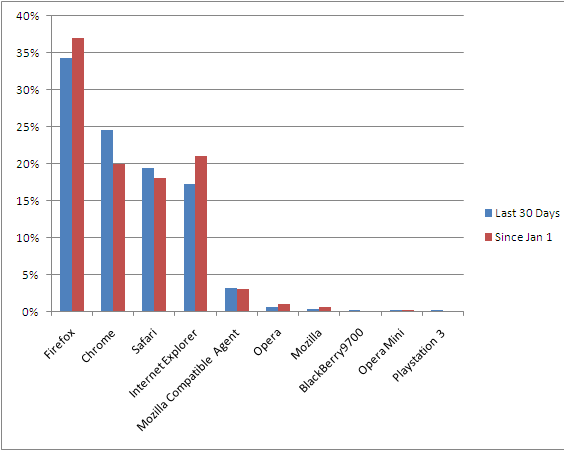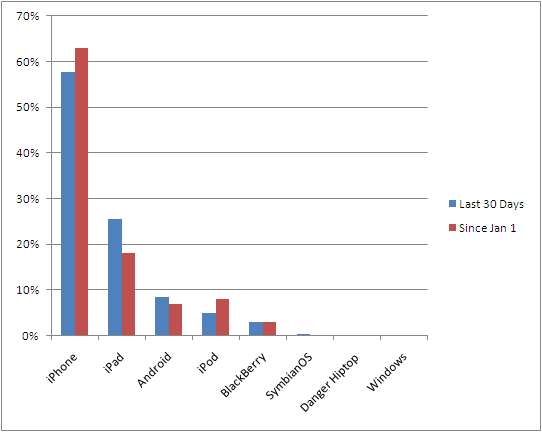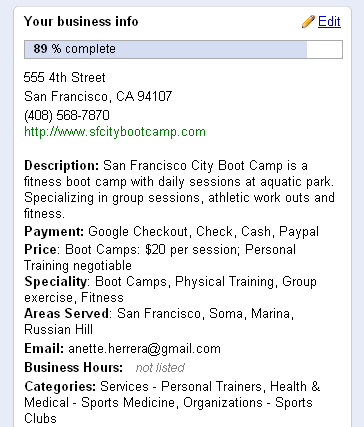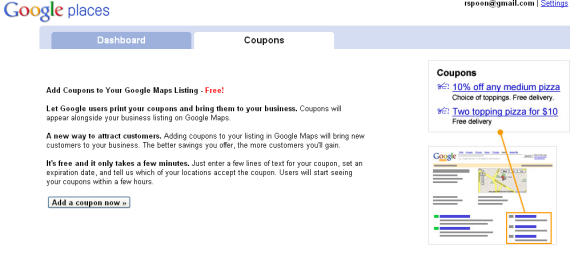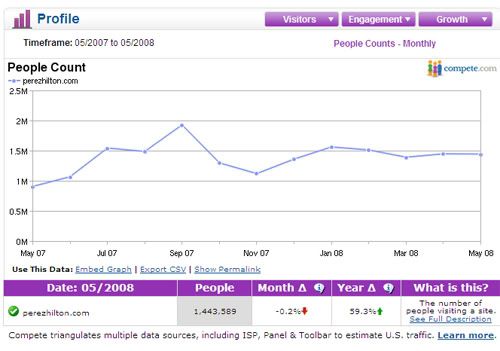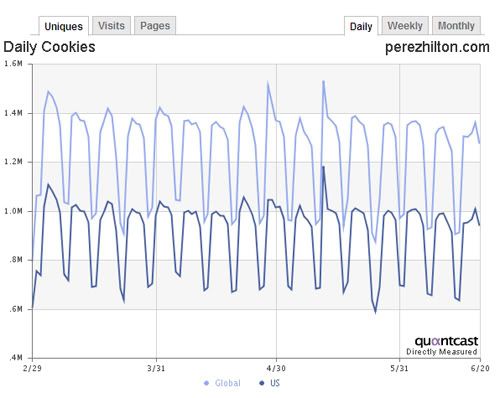I’ve written a lot about web analytics and the importance of understanding and measuring your traffic. The resounding feedback I’ve gotten - and I wholeheartedly concur - is that Google Analytics remains the top used service but is far from satisfactory.
Google Analytics is a fascinating product. Google acquired Urchin in 2005 and it remains one of the great, most overlooked internet acquisitions. They reportedly paid $30 million for Urchin.

Now Analytics is installed on nearly every website, gives Google insight into traffic patterns and integrates with AdWords and AdSense… thus enabling Google to upsell products through optimization and unified accounts. Brilliant.
But it also is a classic example of a product that really hasn’t changed because Google doesn’t have a great incentive to do so. It’s a free product, adoption seems to growing (at least from what I can tell) and the revenue association is around data and AdWords upselling (not enhancing the product).
Here are 20 ways to fix Google Analytics - taken from my frustrations and those I've heard / received from other users:
1. Provide an API. This turns Analytics into a platform, enables developers and allows me to define what I want to see.
2. Make it Real Time. I don’t care if this comes at a cost or how precisely real-time it is… but it’s a necessity. Right now, the only way to use Analytics is the day after - and the internet is increasingly about the now.
3. Enable Off-.com Tracking. This is huge. I’d like to be able to measure my ‘network’ data like Quantcast does. I could embed that code across my network’s content, widgets, and so on.
4. Bring Back Hourly Charts. I want to see in-day trends and data. Is my peak time at 12 noon or 5pm? This is important stuff that simply isn’t available.
5. Enable Exporting of the Entire Dashboard. I spent lots of time setting up my dashboard. Export the whole thing in a excel doc with tabs.... not just the pageviews.
6. Enable Multi-User Access to the Dashboard. I spent an hour customizing my dashboard. Why does everyone else in my company need to spend an hour as well?
7. Charting Customization. Seems simple right? I’d like to configure what the charts look like. What the scales are. The list goes on. The default charts are so distorted that you simply can’t figure out trends.
8. Add Dates to the CSV Export. Why do I have to add dates EVERY time I export data?!
9. Data Comparison With Other Websites. I have dozens of websites on Analytics. I’d like to compare them on basic stats like pageviews, visits, bounce rates, etc.
10. Add Trendlines. Trendlines are useful… particularly when graphs of overly distorted. A perfect use case: when the charts are moved from daily to weekly, the current week’s data should show a trendline / forecast rather than simply die.
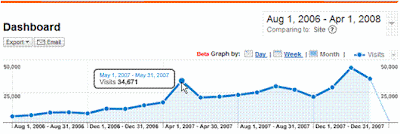
11. Add Day-Over-Day, Week-Over-Week, Month-Over-Month. When I hover over a data point, I should be able to compare it to the previous day, week or month. Maybe I can also customize which that is?
12. Associate Referrals, SEO with Content Pages. When I drill down to top content or directories, I’d like to know more than traffic numbers. Give me the top referrals to this page, SEO keywords, etc. Otherwise I have to spend 10 more clicks and wait a minute for each page load. Speaking of which:
13. Improve Site Speed. The site is getting slower by the week.
14. Improve the Dashboard. I’d like to name the 12 modules I have on my Dashboard. I’d like to also add links to my other regularly-used queries. Perhaps a light-iGoogle integration here?
15. Make it Social. Analytics is regularly used across companies. It would be terrific if the company could communicate on Analytics about trends, data, etc…. much like Google Docs. The comments can be RSS enabled and results can be emailed to the DL.
16. Email / Mobile Compatibility. I’d like scheduled reports that provide the basic information via email: pageviews, visits, etc (very different than current emailed exports). I’d like them via email so that I can access at scheduled times and on the go.
17. More Goals. More Goals. Goals are currently limited to three. More! If it’s costly, charge. People will pay.
18. Session Information. There isn't much depth around user / session pathing. What are the most common exit pages? How does that change when users arrive through SEO? Registered vs. unregistered users?
19. Metric Comparisons. Analytics allows charting of very high level information, like page views vs. visits. I'd like to be able to chart any two data points on a two-axis graph and compare different metric sets. For instance, I'd like to chart page x, y, and z against each other using page views / visit and bounce rate. That currently is entirely manual - finding, charting, and exporting.
20. Make Data Public (On Opt-In Basis). This is larger than a feature enhancement and is more strategic: allow websites to make their data public as a medium to promote themselves, gain new users and understand where they rank within their vertical. To have your data shared, you'd be hooked into Google Analytics and a richer ecosystem would exist (with new revenue opportunities). This enables the start of some major ideas:
Think Google Hot Trends + Yahoo Buzz + Quantcast + Blogger.