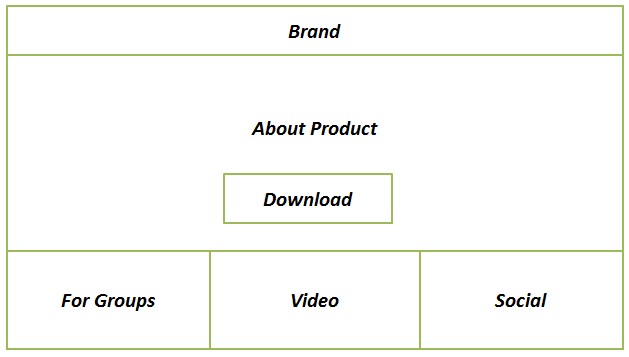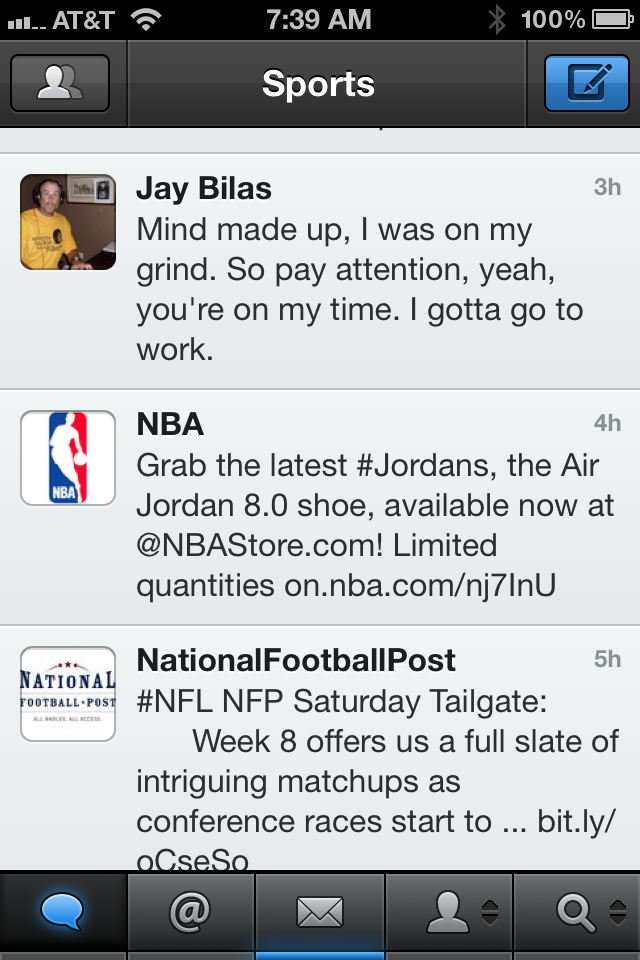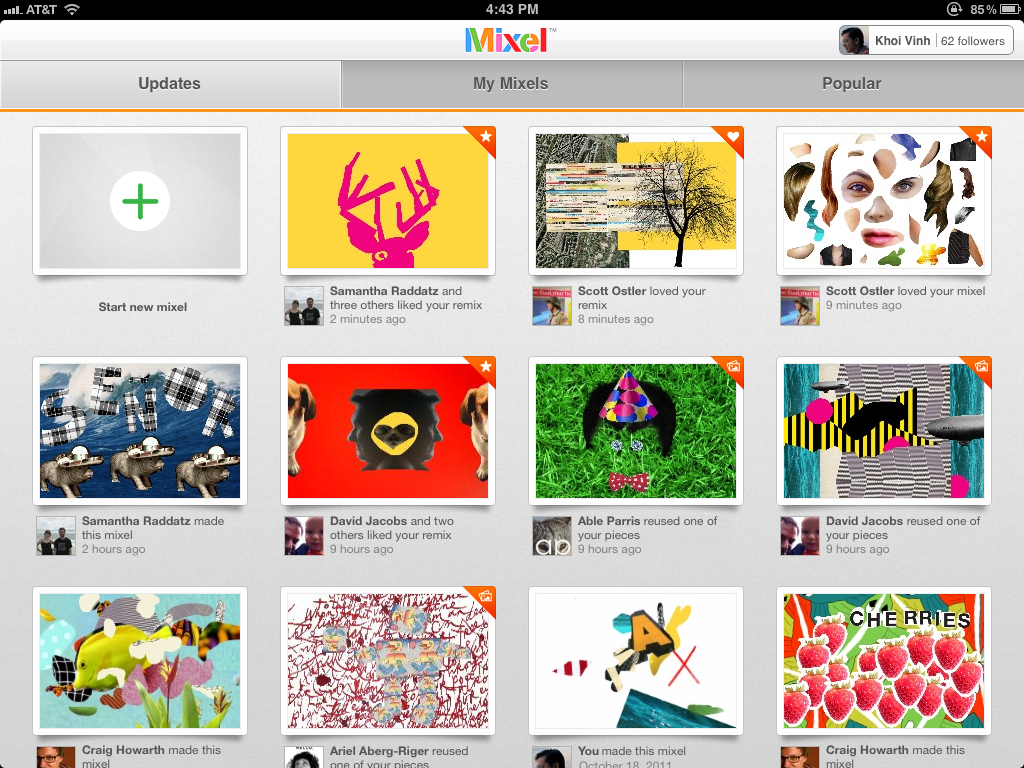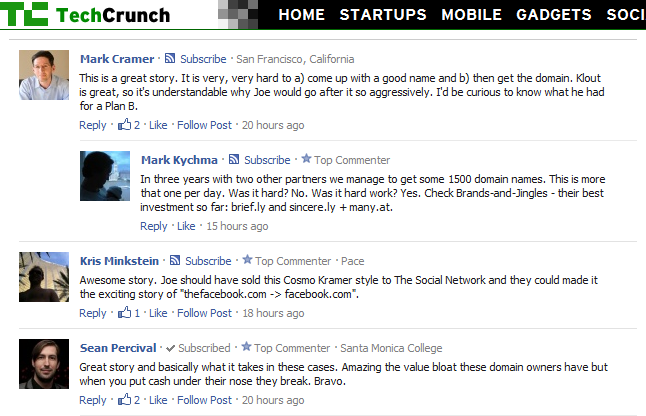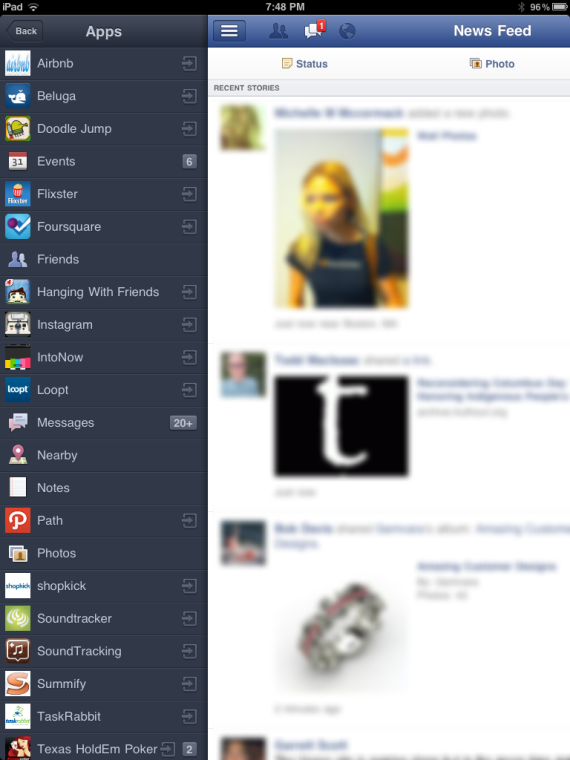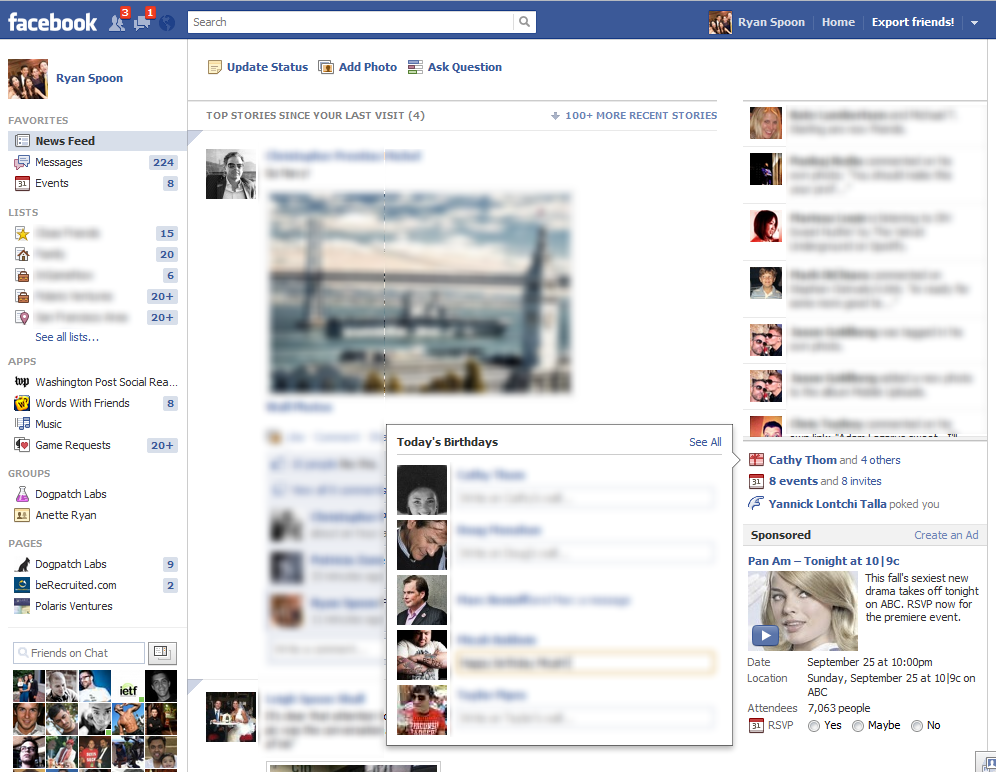I love Evernote. It's one of the few products I use daily and on every device I own. I also love their homepage because it is super simple and focuses on two single actions: learn and download. Evernote's homepage is broken into four sections:
1. What is it. This has three simple parts: capture anything; access anywhere; find things fast. If you use Evernote, you'd agree that that's a great, simple overview.
1A. Download. The focus is the Download Evernote button which is front and center and the only actionable button on the page.
2. Group Pricing. The base is a suite of three modules that again promote learning. Here, Evernote wants to alert users that the product is both for consumers and businesses / teams.
3. Video Overview. More learning.
4. Social. This does a few things. First, it demonstrates that Evernote is massively popular - which enhances brand / familiarity / willingness to download. For instance, I am 1 / 150,000 Facebook fans. Second, it allows me to follow Evernote in-line (continuous marketing opportunity for Evernote).