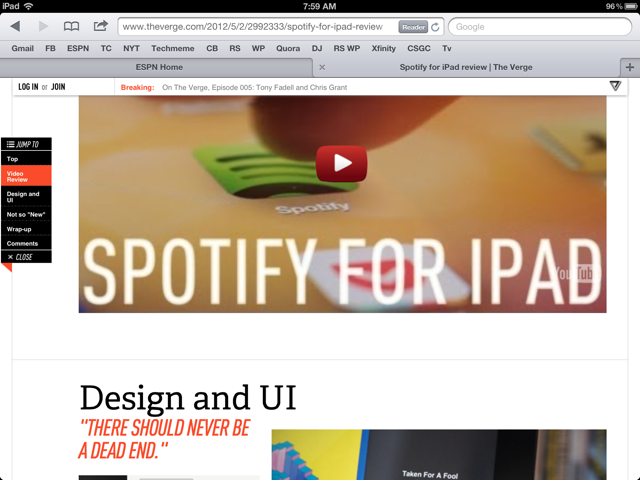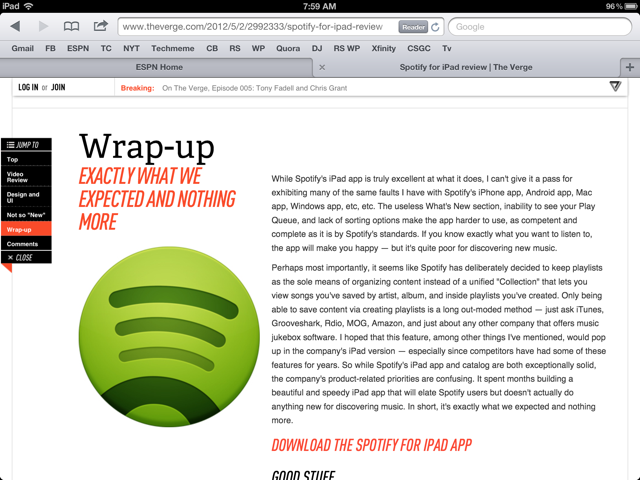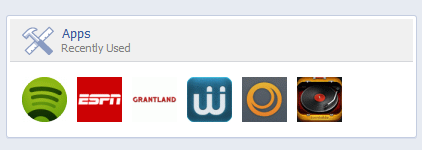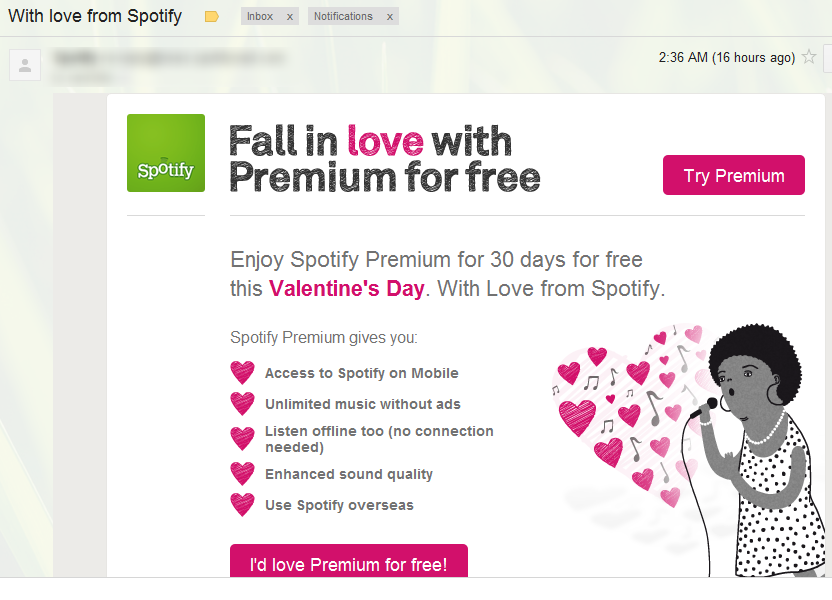For the past several years, I have used December to write about my favorite products, digital habits, etc. And here again is my annual list of things I habitually use, love and rely on. There are obviously many, many other great products, apps, tools and gadgets - some fun and others meaningfully important to tech trends... this is simply a list of those things I use each and every day.
Applications, Tools and more...
Nuzzel and Pocket Both of these are new habits in 2014: Nuzzel is a new product and I simply find it to be the most effective and most efficient way to find and consume great content. And while, Pocket has been around, I have found myself using it daily in part because Nuzzel and Pocket work so well together, because Pocket works so well across device and Platform (iOS, Android, MacOS, etc) and because it works offline (great for reading during travel).

Spotify Spotify has been on this list since it launched… and in terms of daily minutes consumed, it is probably my most used product. We use it as a family and it's as much a part of my routine as my kids' (Raffi was our #1 artist of 2014… says a lot, right?). Once you spend the time to set playlists and explore new artists - the switching costs are also very high. I cannot imagine moving my music activity outside of Spotify: not only is it a great experience… it would be a great deal of work.
SportsCenter & WatchESPN Naturally I am a sports nut and am quite biased, but... I use these applications daily. SportsCenter for scores, stats, news and highlights (which has a major update coming in a few weeks) - and I use WatchESPN to watch Duke Football (whether on phone, Apple TV or other connected devices).

Overcast, Audible & iTunes Audio Books From Bill Simmons & Grantland to Serial to books on tape - I listen to a lot of audio content. I use: - Overcast for podcasts (like Serial and Bill Simmons) - the SportsCenter App's new On-Air functionality for live ESPN audio (like Mike & Mike and live games) - Audible and iTunes for audio books
Camera+ Gets better and better… Lots of other great options like Litely, but I eventually find myself happily returning to Camera+.
Twitter Notifications and Facebook Groups & Facebook Messenger Writing that Twitter and Facebook are part of my digital life would be rather obvious. So a couple features I now routinely use: - I actively manage and use Twitter Notifications to stay atop of news and content. Examples include getting notifications for @NikeStore (read more here), @BillSimmons, @BenedictEvans, @CNNbrk, and @AdamSchefter. - On Facebook, I use Groups regularly (both on web and now via application). We use it actively at ESPN for in-group communication and sharing. And I use Messenger more and more each month… particularly with friends who I do not regularly SMS with.

iOS8 Widgets and... iOS8 Extensions - Pocket, Buffer, etc Extensions and Widgets have been a part of android for a while (or the capability) - but with ios8, this functionality opens up so many different use cases for users and app publishers. Pocket, Evernote, Pinterest, SportsCenter, Nuzzel, Wunderlist, Buffer and others suddenly become more routine / daily behaviors for me.

Travel Bundle: United, Uber, Passbook, Tripit, HotelTonight I've been on the road quite a bit recently and each of these apps is used with each trip. The United App is totally redone, reliable and integrates nicely with Apple's Passbook. Tript is terrific and I forward plans and confirmation reservations to the plans@tripit email service. Works perfectly. I have also used HotelTonight several times this past year and been pleasantly surprised by how elegant and easy it is… and they answered my biggest ask: the ability to book multiple days ahead.
Health Bundle: MyFitnessPal, Argus, Pedometer+ and Instant Heart Rate by Azumio No rhyme or reason as to how I use each of these together… but 2014 was the year for me where I moved entirely from hardware tracking to software. I use MyFitnessPal for tracking nutrition habits and logging activities. Pedometer+ is the simplest way to view movement (I use their simple iOS8 widget. And I use Argus and Instant Heart Rate to simply monitor and log simple performance during cardio workouts.
Video Bundle: iTunes, Netflix, Watch Disney Junior & Watch Disney Channel, Apple TV Maybe this is more a habit of the kids… but they have amassed quite the library on iTunes and a queue of favorite characters and shows via Disney's Watch apps and Netflix's playlist.

Dropbox On this list year after year… deserves to be on this list more this year than any before - between file management, photo backup, and team collaboration.
Skitch Old reliable. Use it several times each day.
Evernote Skitch's parent company and product - Evernote is also old reliable. They are a great example of platform ubiquity and interface consistency across all of those products. From iOS native application to the MacOS Desktop App - Evernote works seamlessly across all of my devices and the content is readily accessible and editable.
Also of note: Evernote's product marketplace is very unique. The products within are of terrific and surprising quality. The Pfieffer product line is really fantastic.
Mobile Day I wrote about Mobile Day last year and am still shocked by how few people know about it. If you take a lot of phone calls - you'll just love the app. Note: As of this past week, MobileDay has introduced a freemium model for users who place more than 10 calls a month.

Wunderlist I love the interface, shared lists and the new integration into ios8 widgets / extensions. Easy integration with other users (family or teammates) and easy integration via email (simply forward tasks or emails to me@wunderlist.com). I have fiddled with several list / to-do services and this has become my favorite. An ask for 2015: the ability to send tasks from multiple email addresses.
Screenflow & Android Screencast Both excellent tools to capture, share and test product design and functionality. Screenflow allows editing and Android's Native Screencast makes it so, so simple.
Gadgets and Gear and Misc...
iPhone 6+ The size discussion is polarizing for many, but the benefits far outweigh any perceived size inconvenience: - more real estate and new usability formats from developers - bigger and better battery live - amazing, amazing camera (can't be overstated how good it is)
OnePlus I love this Android device. I love the build, the size, the feel. I really like the Cynogen / Android install and the customization opportunities. Really well done. And perhaps most importantly: I love price. Unlocked and 64GB for $349. The price is a game-changer.

Tile Took a little longer to ship than I had hoped - but the product is really well made and the software pairs easily and nicely. I have a Tile on each of my keychains and find myself clumsily having to use the app once a week. Also a great, fun gift.
iPhone & iPad Connection Cables I give several presentations and demos in a given week.... And I almost always prefer to give it as a live demo and off of the actual device. These cables are life savers and I keep a pair (hdmi + dvi) in the office and in my bag.
Bose Wireless Headphones Note: I am NOT an audiophile. I look for comfort, ease, sound, and size.
I bought these bluetooth early in the year and, while other headphones might have better sound quality, I really enjoy them. I really wanted a pair of wireless, bluetooth headphones for travel - and ones that would be comfortable after many hours of usage. The Bose headphones work terrifically. My only critique (but I think newer models are improved) is around battery life.
If you want more research, here are some good comparisons by The Verge and Gizmodo.
NiteIze Gear Ties These things are brilliant and I go through them like candy… simple way to keep your cables organized. With daily use, they last 6-12 months and are an easy add-on to any Amazon order.

Bobo Bars and Raw Revolution Bars I eat the same thing each morning for breakfast: either a Bobo Bar or a Raw Revolution Bar. Both are great (although everyone's tastes are obviously different).

Nespresso VertuoLine Coffee I eat the same thing every morning and I drink a lot (yes, a lot) of coffee. THe new Nespresso Vertuo machine is just terrific. Unlike past generations which only brewed espresso - this now also brews coffee. It's delicious.

Lists from others...
Some related "best of" lists from other sources... what did I miss?
- Mashable: 11 Most Useful Tools of 2014 - The Verge: Best Gadgets of the Year - Cult of Mac: Best Apps of 2014 - Slate: Favorite Apps of 2014 - CNET: Best Products of 2014 - The Verge: This is my Next (a general collection of gadget "best of's") - TheNextWeb: 65 of the Best iOS Apps Launched in 2014
Note: I am an investor in Nuzzel and MyFitnessPal.