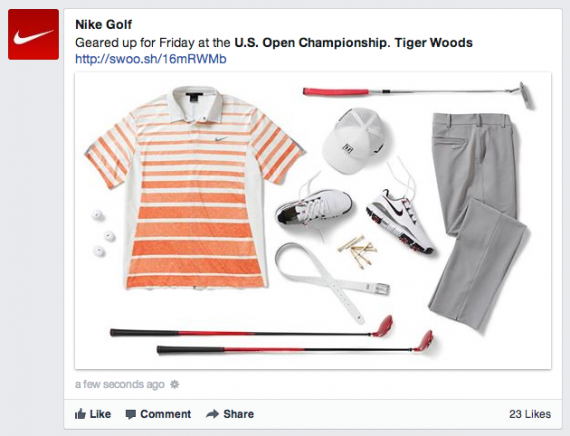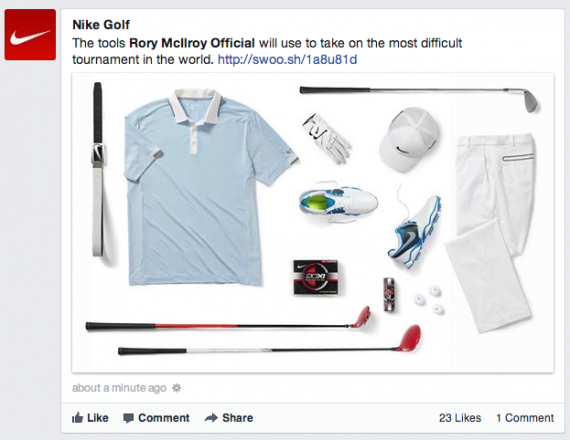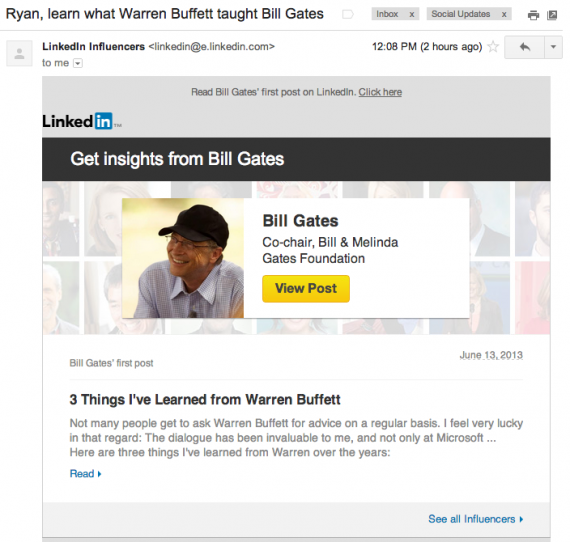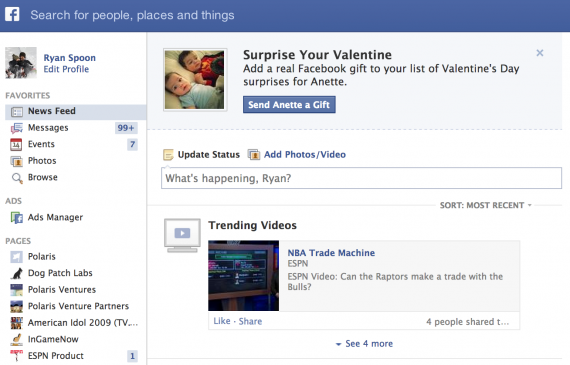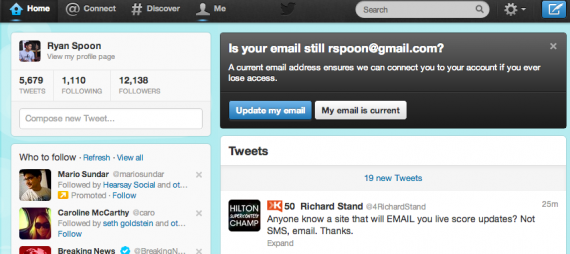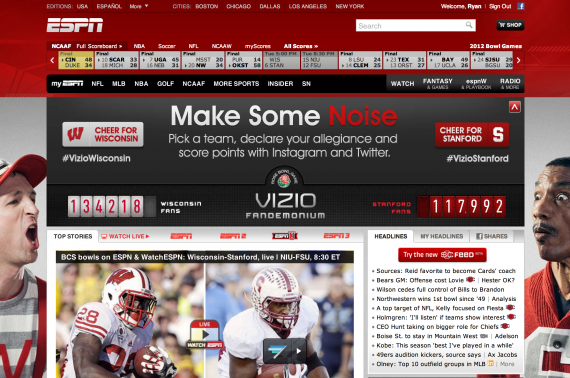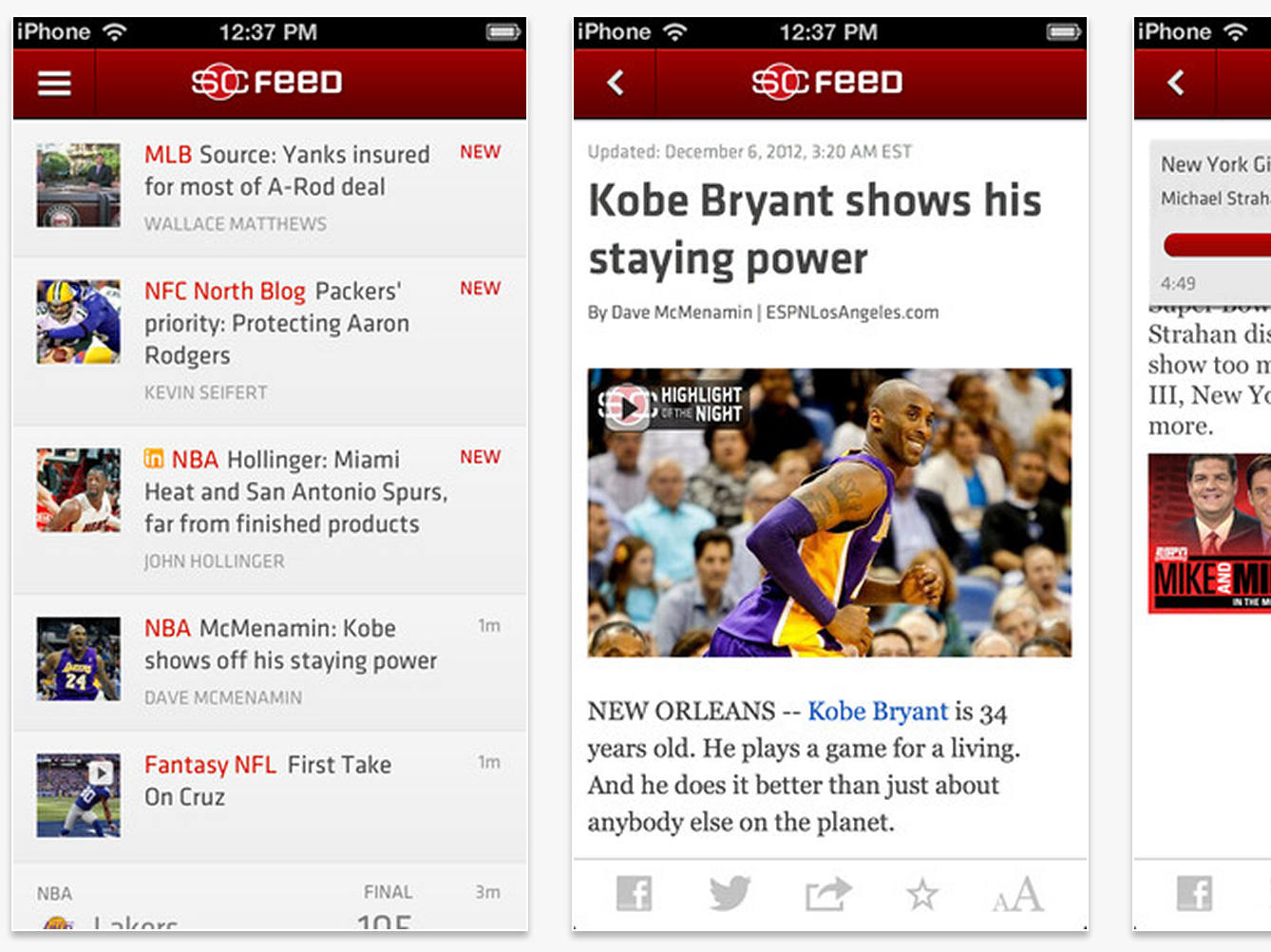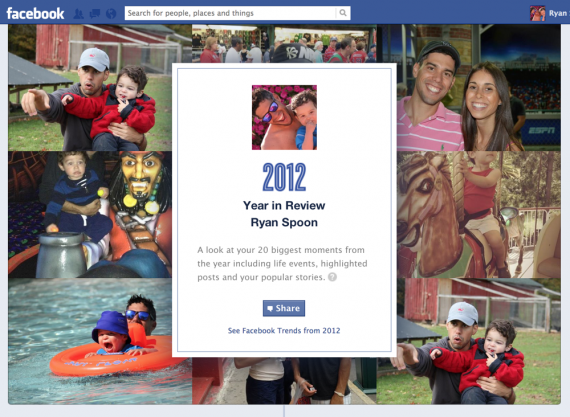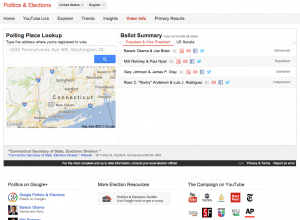Below are subsequent Facebook posts by Nike Golf that uploads Tiger Woods' and Rory McIlroy's entire Nike outfitting - from shoes to clothing to clubs to balls. It's brilliant in its simplicity, timelines and relevance. It also shows the value of their athlete and sponsorship model: these are Nike golfers head to toe. And with one-click through Facebook, users arrive on Nike.com's shopping channel - where they can buy element by element. The only thing missing is a "purchase all" button. Nike and Titleist have used Facebook previously to tie results into products - but the direct tie to commerce and timeliness here is really compelling and interesting.