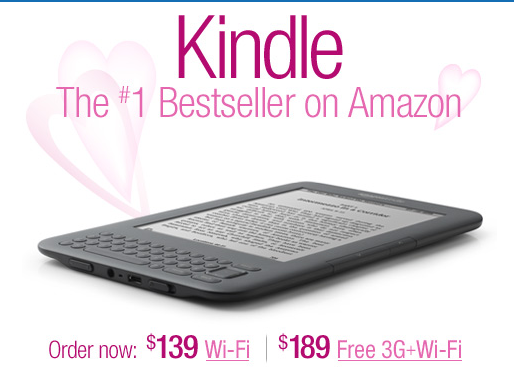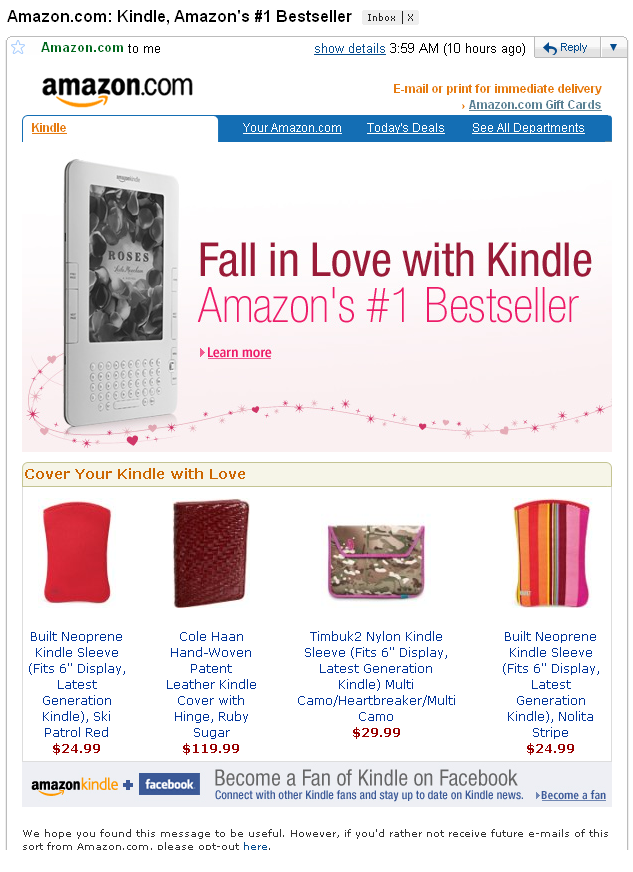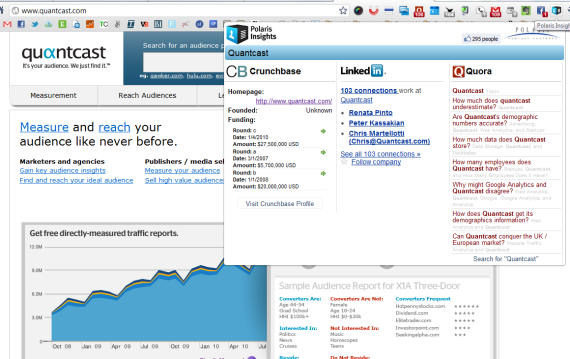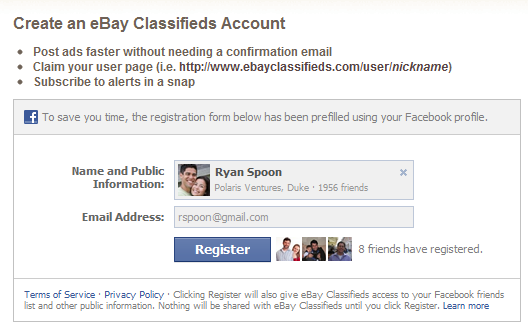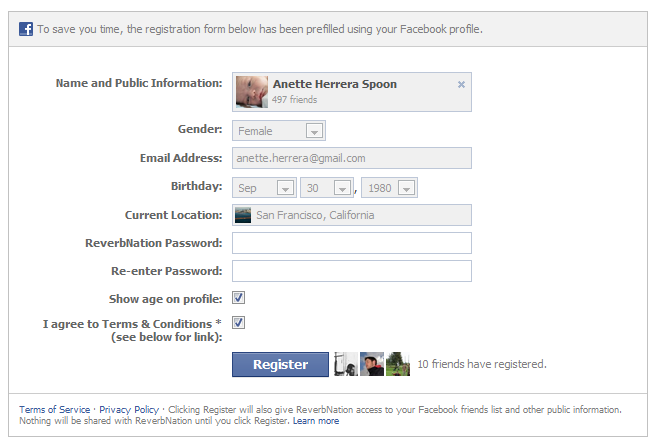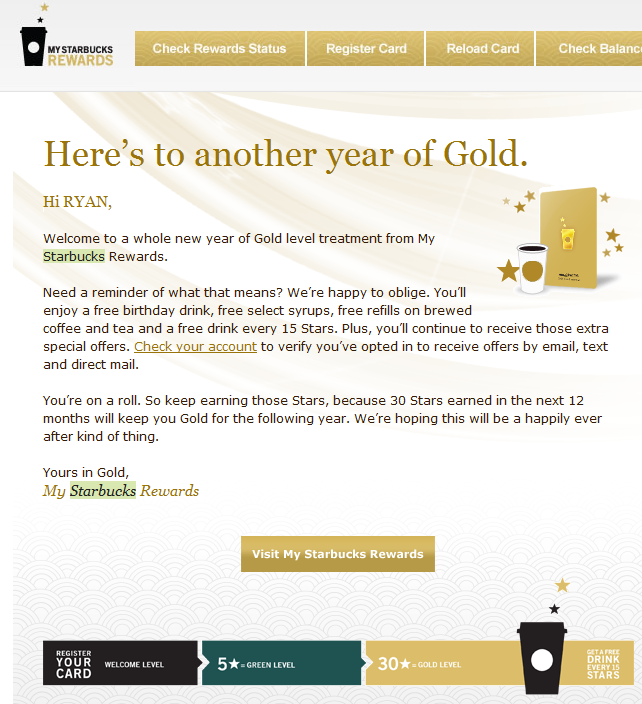Last week I wrote about the "do's and don'ts of gamification"... in other words, how to effectively add game mechanics to your site / service. Thanks to the success of leaders like Zynga and Foursquare, companies across different verticals are layering game mechanics to their product.
In my last post, I wrote that the key to successful "gamification" is to make surre that game mechanics [are] natural, rewarding and straightforward.
Here is a great example from Starbucks (who generally always does a great job on the social and marketing fronts).
You'll notice a few things with the below screenshots:
1. It is Natural: Starbucks has not created a new program here... rather, they have tied it in to the Starbucks Card system that has been around for years. This is just an incentive to register and actively use your card.
2. It is Rewarding: In fact, the Starbucks Card program comes from the "Starbucks Rewards Team" and card-holders are notified of their status, their rewards and their goals.
3. It Progresses: As you progress through various levels are membership ("black, green, gold"), you earn different rewards. Starbucks clearly defines your 'status', your rewards and what is needed to reach the next 'level'. Again, the program is straightforward and rewarding.
4. It is Accessible Email, Starbucks.com & Mobile: The program has several reach / access points. The emails are well crafted and targeted to the specific user's 'status' (notice below an email sent to a green member and gold member).
5. It is Social: Below you will also see an example of sharing your purchase and rewards in Facebook. The image is specific to your status / balance and is tied to a check-in via Facebook Places.
Starbucks email sent to a Gold member:
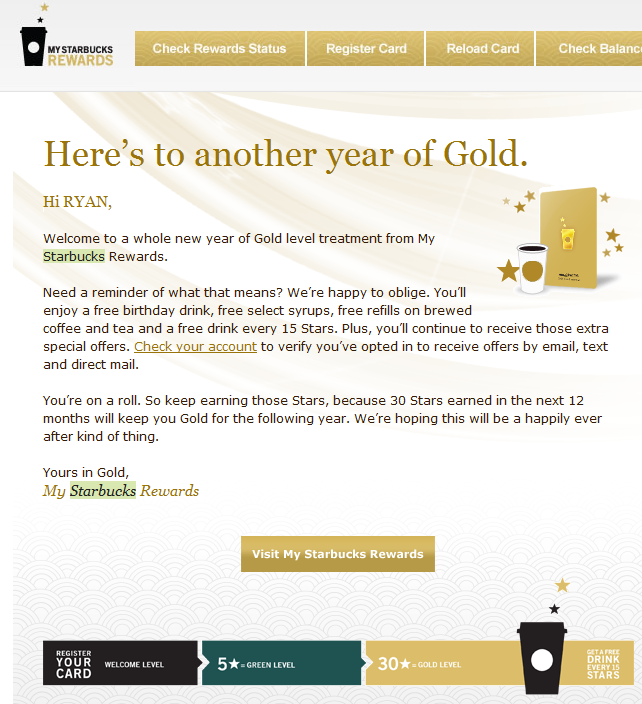
Starbucks email sent to a Green member:

What the check-in looks like on the Facebook feed

And the custom Starbucks Rewards graphic on Facebook