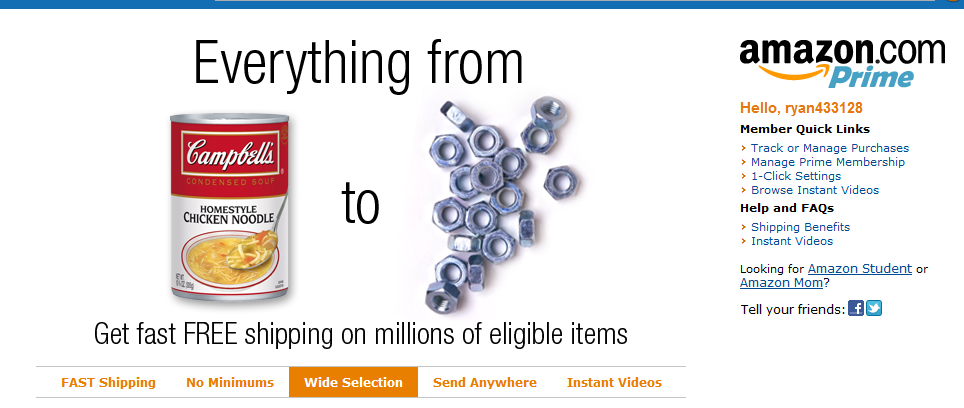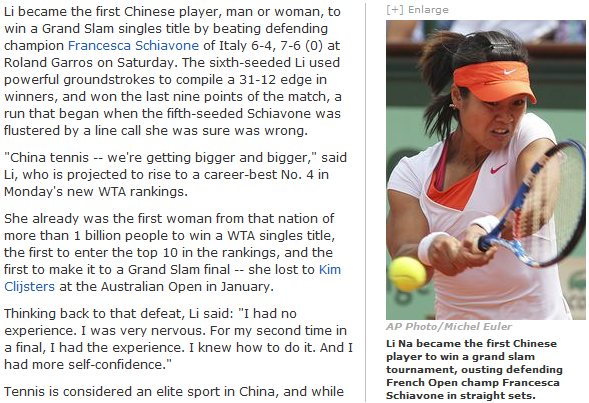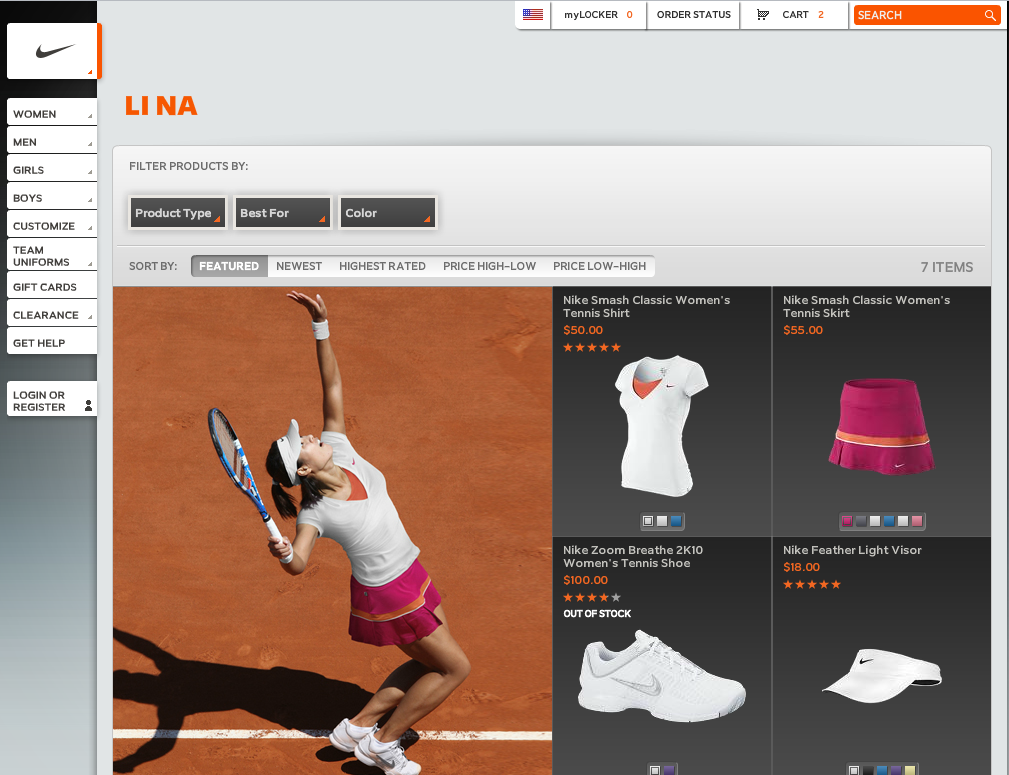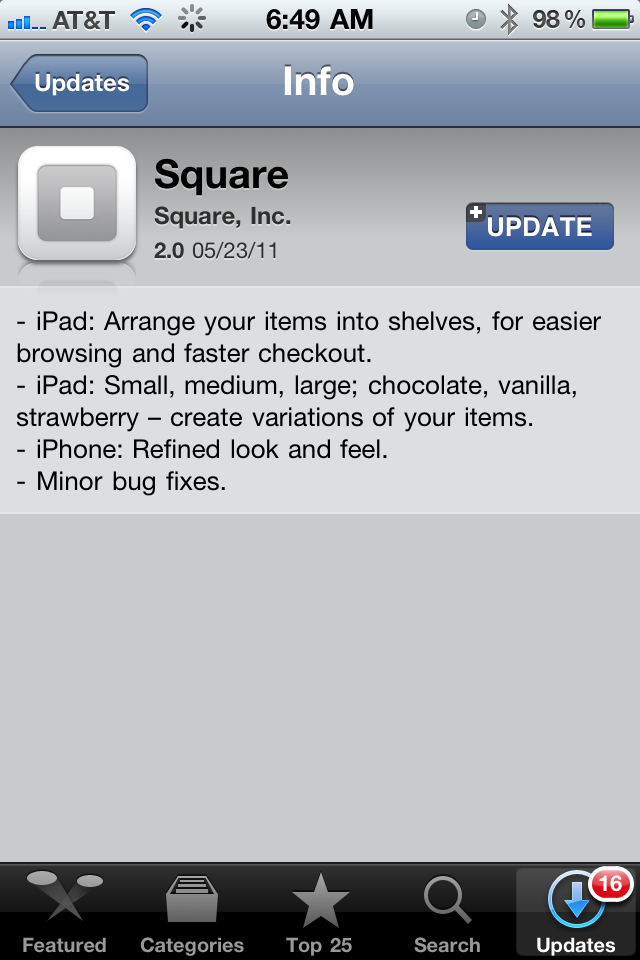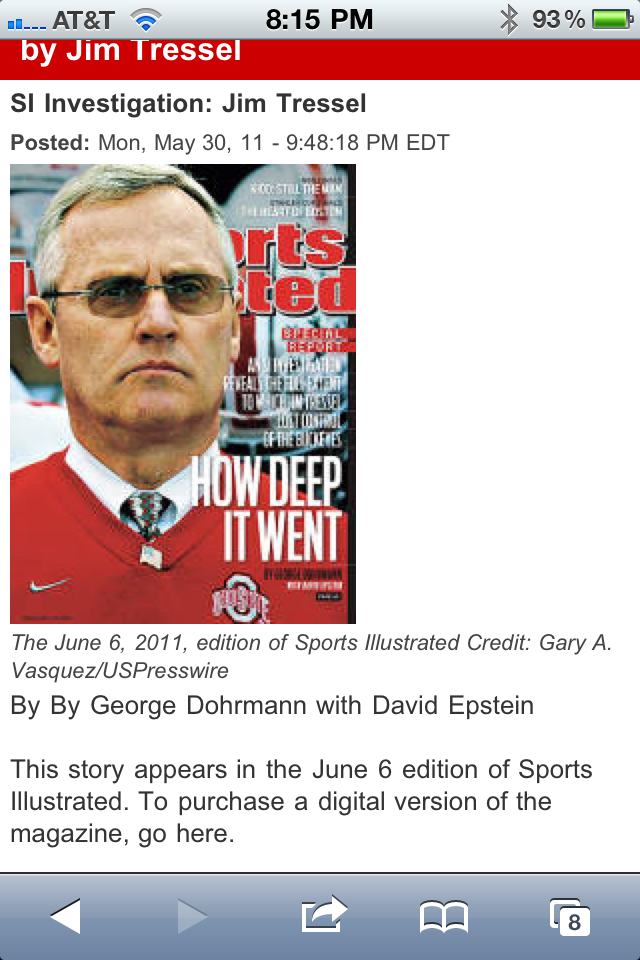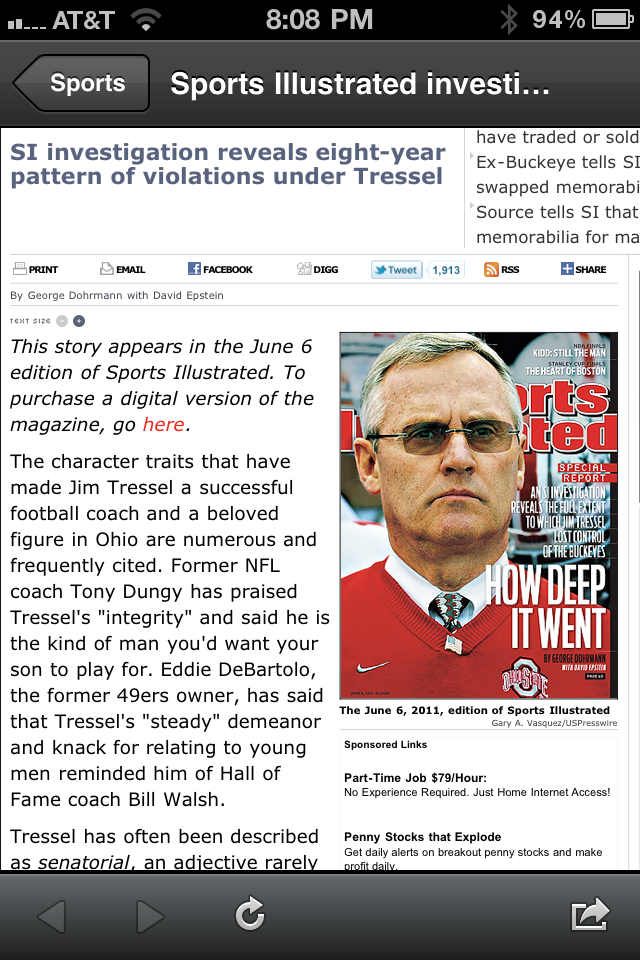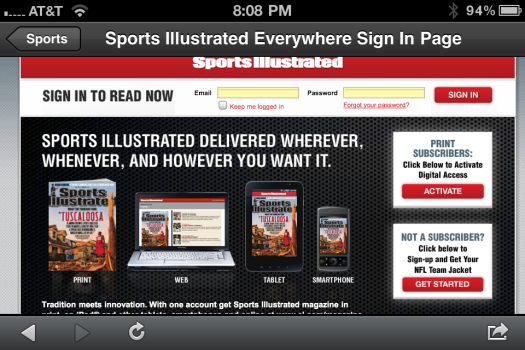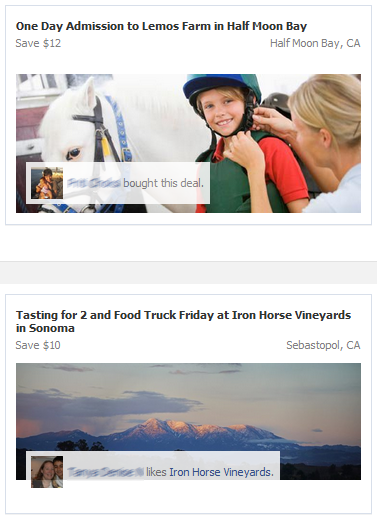Have you looked at Amazon's core navigation pane recently... you know, where Amazon users start browsing through the online mega-store? ... It is fascinating. ... And it is revealing.
No longer are core categories like Books, Movies, Home, Toys, etc atop the page.
It is all about Amazon's Cloud services: - Instant Videos - MP3s & Cloud Player - Amazon Cloud Drive - Kindle (surprised this is #4 on the list!) - Android Appstore - Digital software - Audiobooks
I get that Amazon is pushing their new services and strategies... but it is a bold statement to put each of them ahead of the core experience (and where I spend 95-99% of my time / money).
Of course, for core products, homepage navigation is far less important than search and cross-product promotion. But it is a strong declaration of strategic focus.