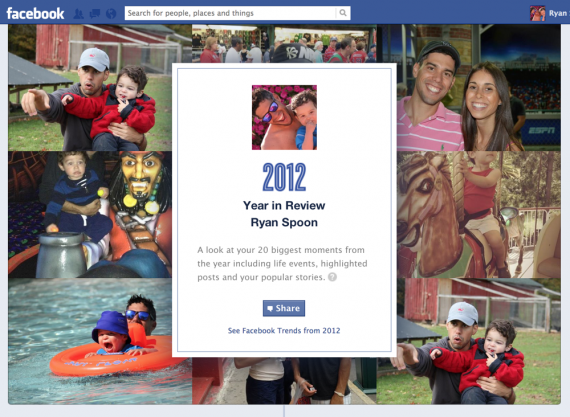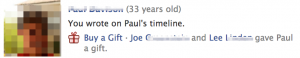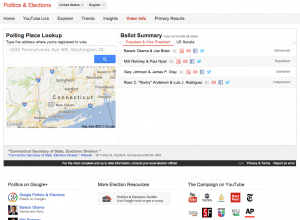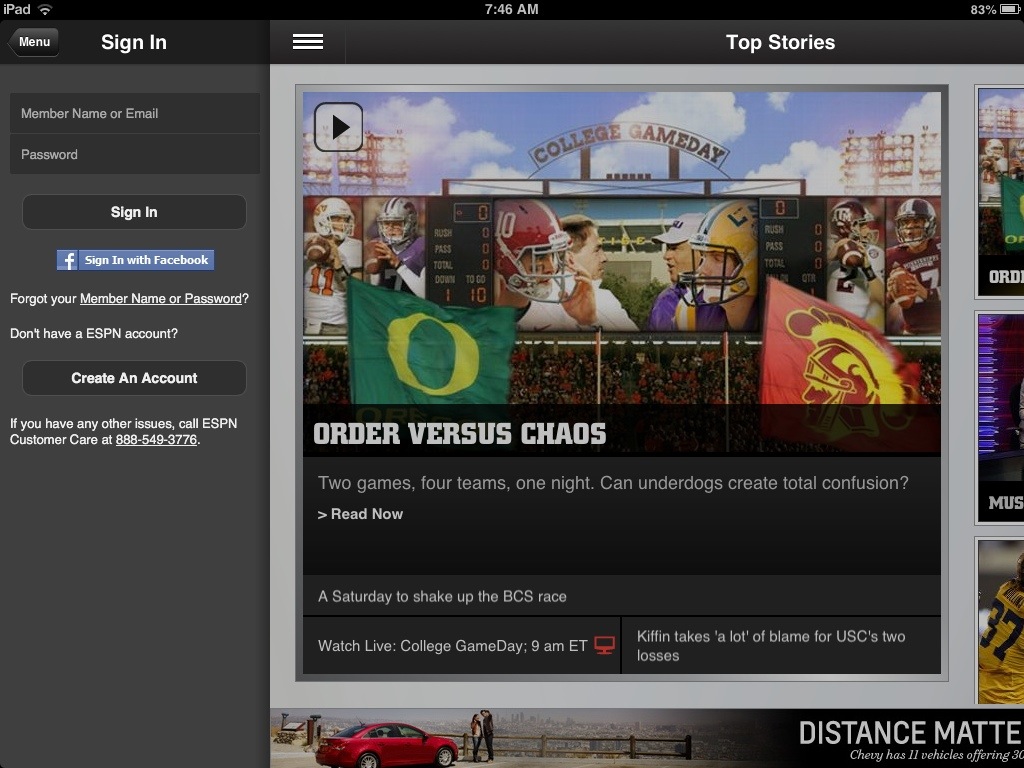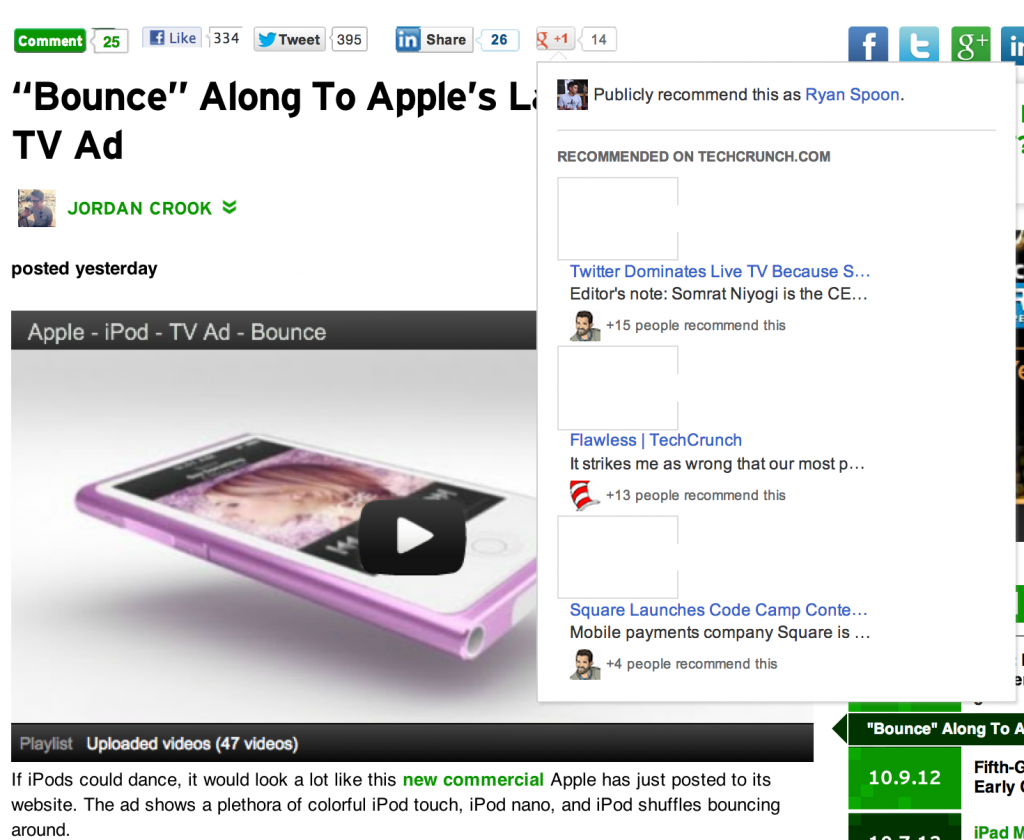Facebook's 2012 in Review 'app' is really fantastic: fun, easy, and surprisingly accurate. In one click, Facebook creates a mini-Timeline of your 2012 highlights... and it sums of the year with the 20 most socially active and visual moments. Again, it's a single click and a valuable, viral output. It brings Facebook's Timeline to life in a way that really hasn't happened since Timeline's original launch at F8. And when the year in review happens, it is both sharable to your own wall / friends - but it sparks users to create their own.
It's a reminder of the power of Facebook: identity. Conversation and the social graph are important - but Facebook's highest value is identity. It's what we have invested ourselves and it is what the web and app ecosystem has invested in such that it is our identity (and authentication, personalization, etc) to much of the world off-Facebook.
In a simple, visual way, 2012 in Review reminds us of this.